Search for and create a new record in Chrome Extension
When you make or receive a call, the CRM may not have the matching record you need for the phone number. In a multi-match scenario, the CRM may have other records associated with the number but no record for the particular person you are in contact with. In a no-match scenario, the CRM does not have any record matching the number.
When the CRM does not locate the record you need, you can search for the record and create a new one if necessary:
- Click inside the search box and search for the record you need.
- NOTE: It is a best practice to search first before creating a new record in case the record already exists with a different or incorrect phone number assignment.
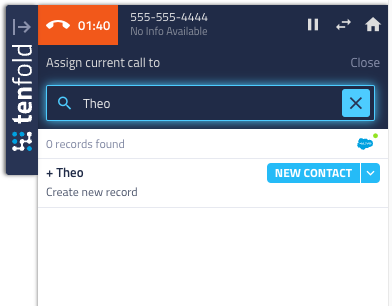
- If you find the record, select it and Tenfold will associate the call with that contact. If you don't find the record you need, continue to the next step and create a new one.
- Click New Contact, or click the arrow to open the record type menu and select a different type for the new record.
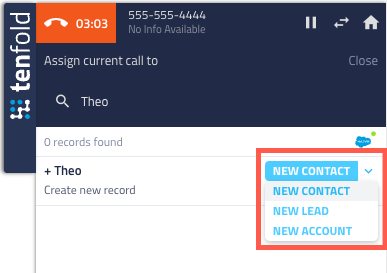
- Complete the required information for the record, and then click Create and assign record to create the record in the CRM and to associate it with the call.
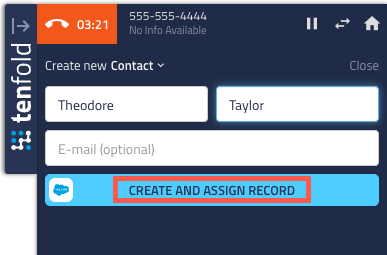
- The new contact displays correctly associated with the phone number on the contact page and in your call history.
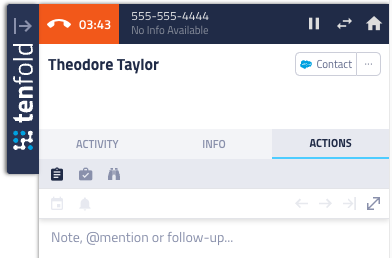
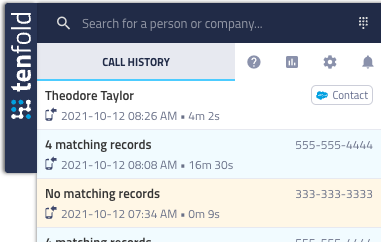
Missing Something?
Check out our Developer Center for more in-depth documentation. Please share your documentation feedback with us using the feedback button. We'd be happy to hear from you.