Resolve ServiceNow integration permission errors
In ServiceNow, almost every application (like Tenfold for ServiceNow) with a customer instance is controlled by cross-scope permissions. When Tenfold ServiceNow apps are installed, several permissions are automatically granted.
If required, additional permissions can be manually granted.
For example, if you are running the legacy Tenfold for ServiceNow app, you may need to add a new permission to query a table that Tenfold didn’t query when the legacy app was built. If the new permission is not added, Tenfold dashboard will throw the following error when attempting to synchronize users.
javascript:
{"error":{"message":"com.glide.script.fencing.access.ScopeAccessNotGrantedException: read access to sys_user_has_role not granted","detail":""},"status":"failure"}To resolve this and other permission errors:
- Select the application to add permissions to (in this case, Tenfold for Service Now).
- You can select the application either in the Developer sub-menu in the system settings.
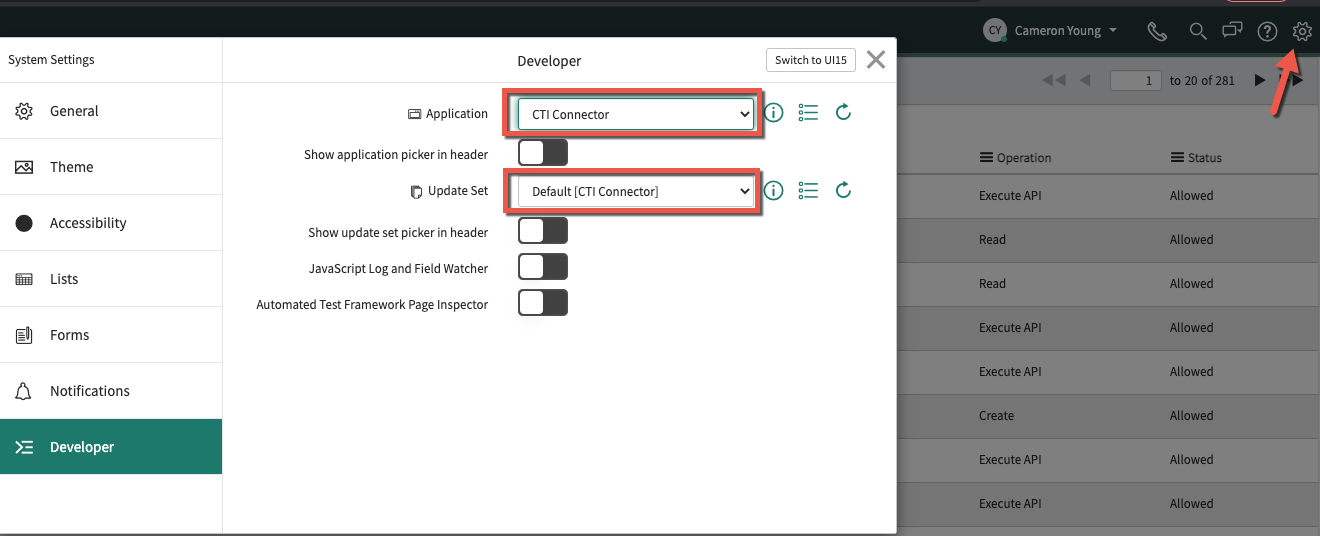
- In the Navigation Filter, search for "Application Cross-Scope Access," and click it when it appears in your search results.
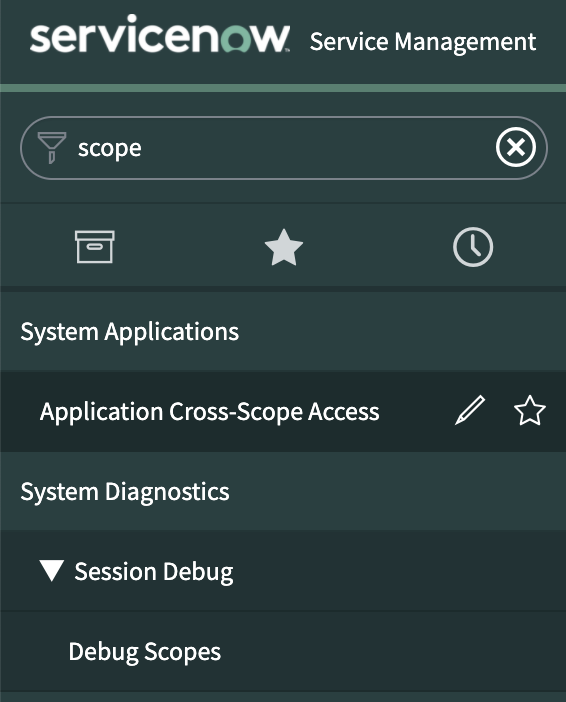
- Click New.
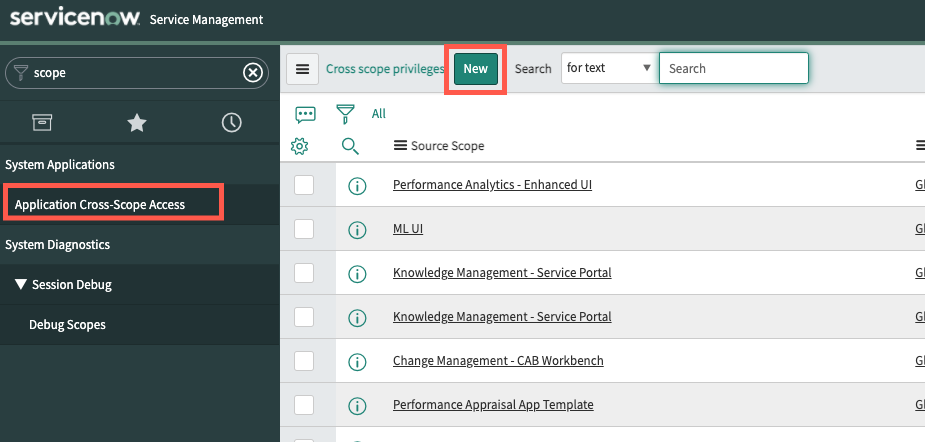
- Fill the values of the form. It is very important that you have the correct application selected (see step 1).
- The values you need to add may vary depending on the permission.
- In this example, we are Allowing Tenfold for ServiceNow to Read from the sys_user_has_role from the Global scope.
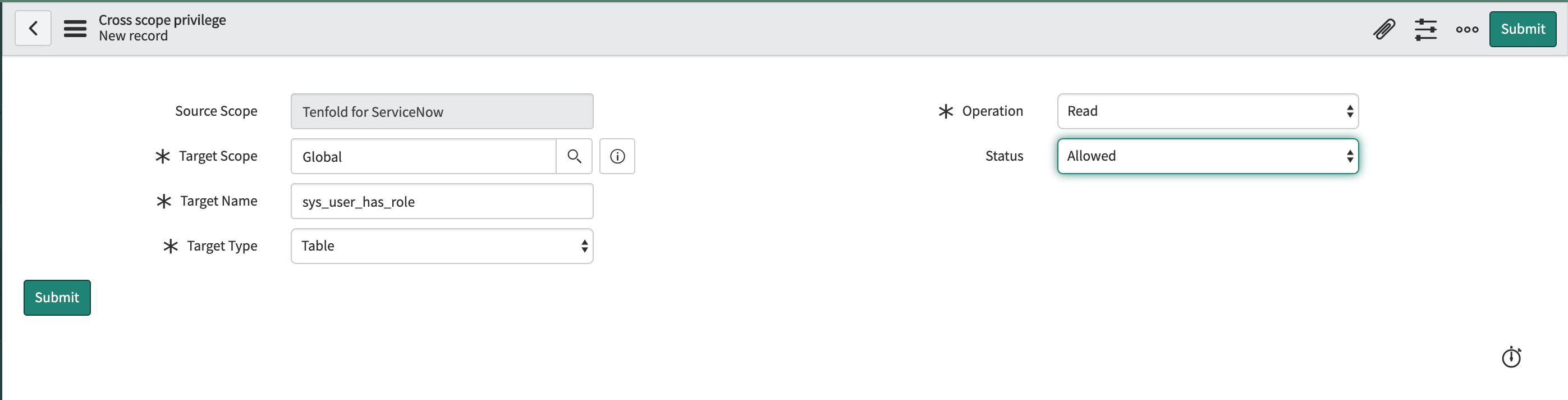
- Click Submit.
Missing Something?
Check out our Developer Center for more in-depth documentation. Please share your documentation feedback with us using the feedback button. We'd be happy to hear from you.