Week of September 28
New updates: Agent Workspace, Proactive Messaging, User & Skills
Features
Step Up conversation indication & notification
Agents are now notified with a unique indication once a conversation is stepped up, allowing agents to easily find the stepped-up conversation after the authentication by the consumer.
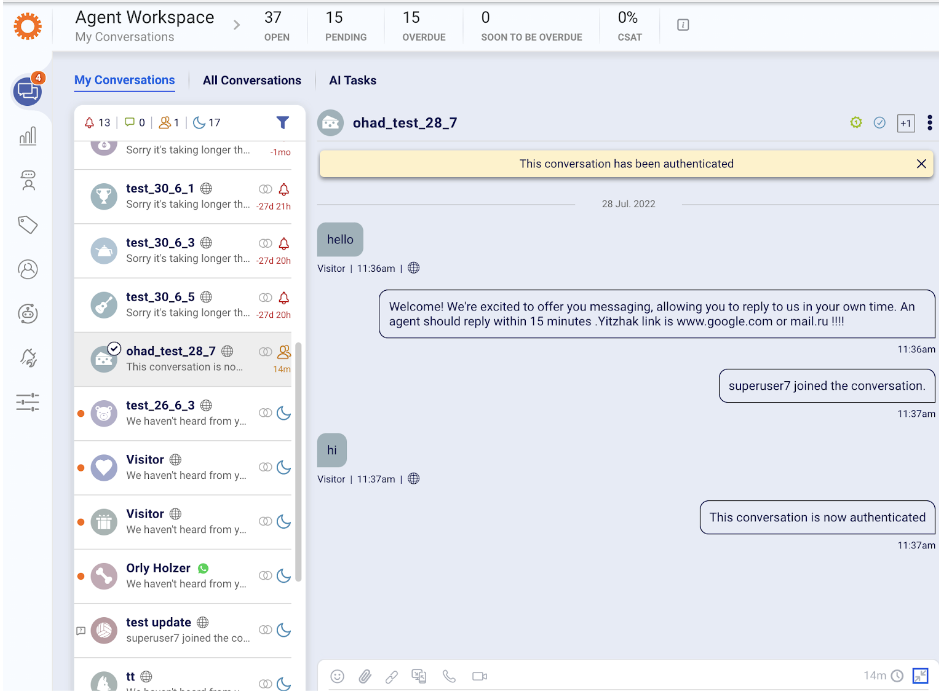
Step Up conversation indication and notification

Step Up conversation indication and notification
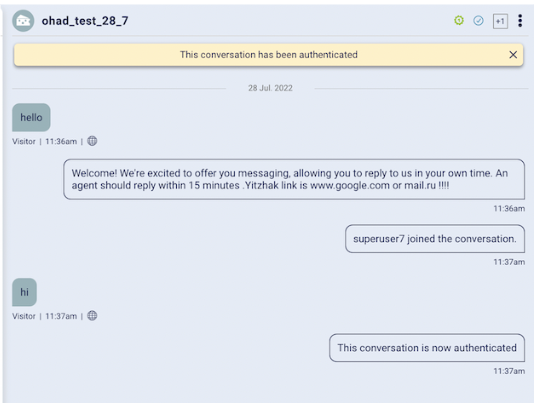
Step Up conversation indication and notification
Click-to-open a link from within the Agent Workspace
Agent Workspace now automatically converts links sent by agents and consumers into clickable links under transcripts, Consumer Info widgets, and Summary widgets.
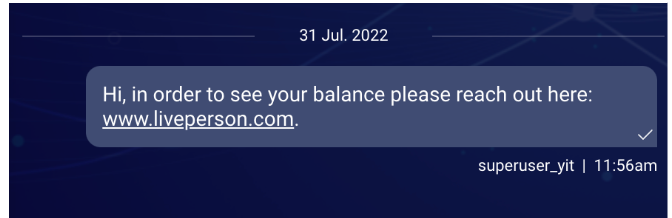
Clicking to open link from within the Agent Workspace
Enhancements
New permission to control Back to Queue
The 'back to queue' action under the conversation actions can now be controlled on a profile level.
Admins can choose specific agent and manager profiles to allow them to return conversations back to the queue.
Tick marks new position
The confirmation indication tick marks for the agent and managers messages is now displayed inside the message bubble instead next to it.
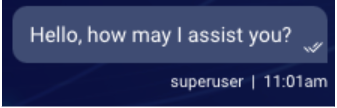
Tick marks new position
Private Messages new background color
The background color of the private messages enhanced to meet the latest palette changes of the light team.
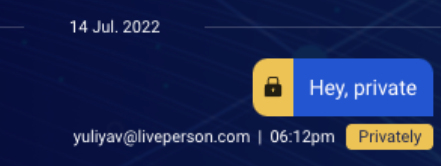
The background color of the private messages was enhanced to meet the latest palette changes of the light team.
[Agent Assist] Recommended actions disabled in closed conversations
The bot join/removal buttons for Agent Assist are now disabled for closed conversations.
Fixes
Unblocking of predefined content under certain categories
Predefined content under categories with less than two options are no longer blocked by its tooltip and preventing it from being selected.
Accessibility Project
The following areas were enhanced, and fixes for them are included in NAW 1.38:
- Screen reader now announces new messages arrive to ongoing conversations
- Widget headers allow users using key navigation to easily focus on the selected widget on the widgets list
- The statuses list in the My Conversations list allows correct announcements by screen readers
- The widgets-header was changed from role=region to role=tablist to allow navigating using landmarks shortcut key 'D'/'R'
- The aria-label attribute was added for the format items in the transcript window
Enhancements
WhatsApp Template categories updated
WhatsApp's latest version supports an updated set of template categories. Now, the Proactive Web tool shows the updated set of WhatsApp categories when a new template is created. There is no impact on the templates that were already created.
New categories are: 'Transactional', 'Marketing', 'One-Time Password'
Old categories were : 'Account Update', 'Alert Update', 'Appointment Update', 'Issue Resolution', 'Payment Update', 'Personal Finance Update', 'Reservation Update', 'Shipping Update', 'Ticket Update', 'Transportation Update'
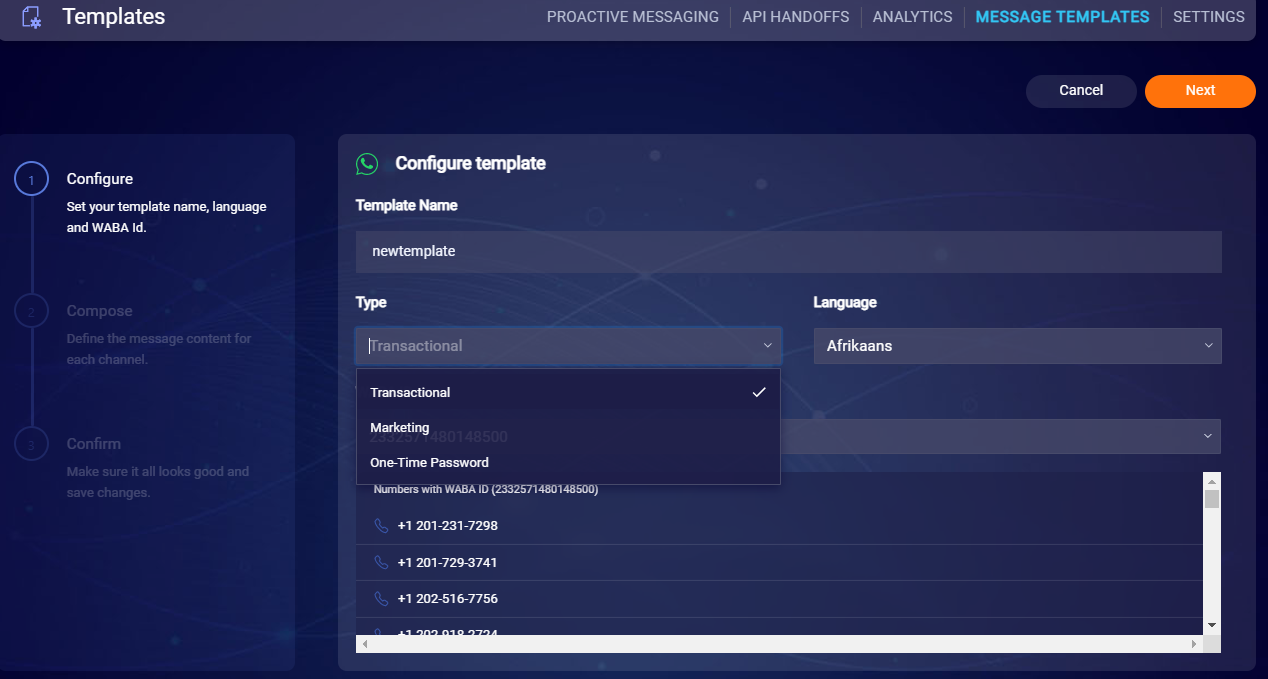
WhatsApp new templates
Enhancements
Skill search field - now support "free text"
Updated search function in the Skills tab that allows searching with “free text” - and not just based on the first letters of the skill.
Skills tab - Showing the number of agent assigned to each skill + sorting by skill size support
Users with access to the Skills tab will now be able to easily see how many agents are assigned to each skill, as well as sort the table based on the highest or lowest number of agents assigned.
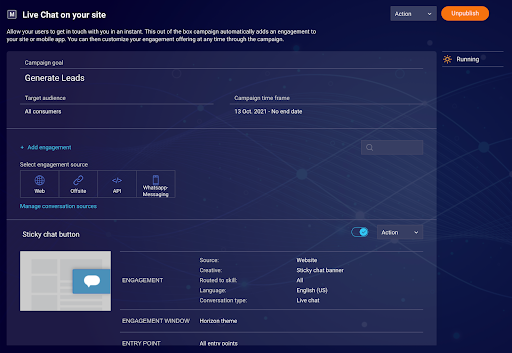
Skills tab in Management Console shows agent assignment
Showing remaining agents in a subscription
Admins and managers have the option to see in real-time the number of agents left in their subscription, granting them the option to expand their subscription in advance when they reach the capping of their current subscription.
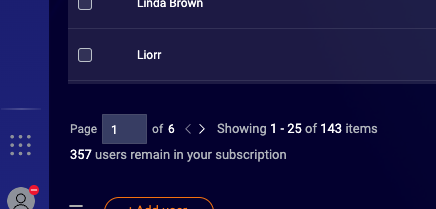
Management Console Agent Subscription
New field in the User Creation form (CRM ID, for future connection with Salesforce)
Accessibility enhancements
- Screen Reader narrates label information for multiple controls present in the page while navigating using 'F' key
- NVDA/JAWS narrates the mapped name for checkbox and incorrect state
- Keyboard focus now moves to the 'Add user' button when navigated in keyboard tab key
- NVDA/JAWS narrates labels for the edit fields present below the table when navigated in form mode(f) to the edit fields
- Luminosity ratio is no longer less than the minimum of 4.5:1 for all the text in the ‘Set Concurrency’ dialog
Fixes
Search field in the Skills page will always be shown
Users will always be able to see the search fields in the Skills page (without the need to hover over a specific section of the screen).
Features
- Ability to Blur Thumbnail Images in Messaging Transcripts for PII Scenarios
- Additional Option for Drag & Drop/File Sharing Configuration for Disabling per Engagement vs Global Setting
- Ability for Consumers to Move the Messaging Window Around the Screen
Fixes
- Addressed gap on iOS messaging window
- Resolved Secure Form failing to send through Twilio, SMS, and AMB connectors.
- Special symbol nbsp is now displayed as a space
- Resolved CSS on image upload caption for Arabic Engagements
- Addressed Window widget sdk dispose not working on slider from structured content
- Quick replies are now displayed properly in the Arabic version of the bot
- Resolved Cora Window Frame - Privacy Policy Not Announced