Week of November 3rd
Features
Files in Predefined Content
Files can now be sent as predefined content, using the predefined content widget.
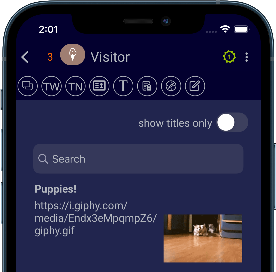
Agent Survey Widget
Agent Survey Widget has been implemented.
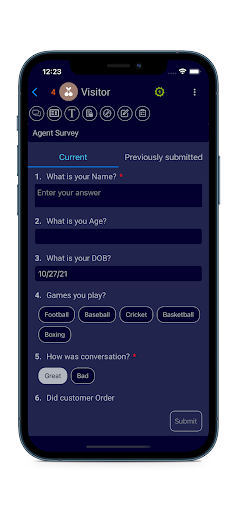
Click to Call
Phone numbers sent in a conversation will be tappable and will open the user’s default phone dialer application.

Features
Proactive SMS channel now supports multiples variables via APIs
In the Proactive Web tool, for the SMS channel, brands can now create a new API handoff with multiple variables in the main body message. Once the API handoff is defined, brand’s developers can use Proactive Messaging APIs to substitute the variables defined in the body text.
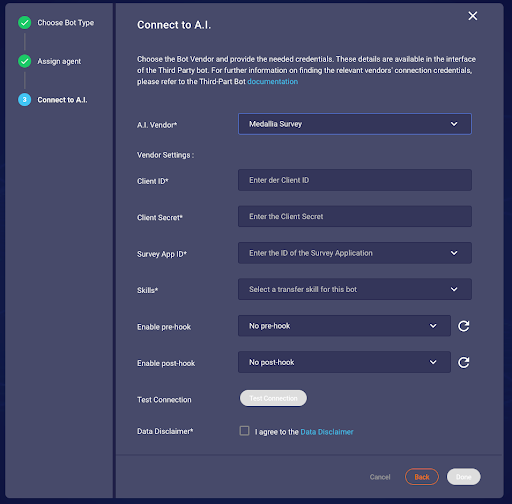
Proactive messaging API request payload:
javascript:
{
"campaignName":"{{Add campaign name}}",
"skill":"{{Add skill which is added in LE for this account}}",
"templateId":"{{Add handoff id}}",// for example : H341116584310386
"consumers":[
{
"consumerContent": {"wa": "{{Add recipient number}}", "sms": "{{Add recipient number to whom we send sms message}}"},
"variables":{
"1":"testVariable1",
"2":"testVariable2",
}
},
{
"consumerContent": {"wa": "1469XXXXXXX", "sms": "1469XXXXXXX"},
"variables":{
"1":"hello”,
“2”:“hello2” }
},
],
"consent":true
}Localized languages German and French
Proactive web tool now is localized for additional two languages German and French.
Enhancements
Self service for creating WhatsApp rich template in Proactive Web tool
Brands no longer need to go through their CSM/CP contacts for creating a rich WhatsApp template. Brands can create a new WhatsApp template with rich media such as header, footer, call to action or quick replies in the Proactive Web tool. Brands can click on “Message templates” in the top menu option, create new rich WhatsApp templates and submit it to WhatsApp for approval, all right from the Web tool.
Once the WA template is approved it can be used to send messages.
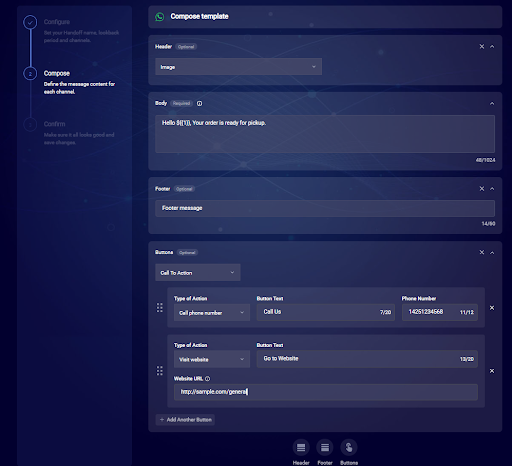
Features
Support for resolving stuck conversations
In this release of Conversation Builder, LivePerson adds support for resolving stuck conversations. This helps bots to re-engage the consumer when the conversation isn’t progressing as expected.
For more information, including details on how to add support, see the discussion on resolving stuck conversations in the Best Practices section of the Conversation Builder documentation in the Developer Center.
Enhancements
Comments to interactions
You can now add comments to an interaction to annotate your solution, i.e., to describe what the interaction is for, what it does, and what it needs.
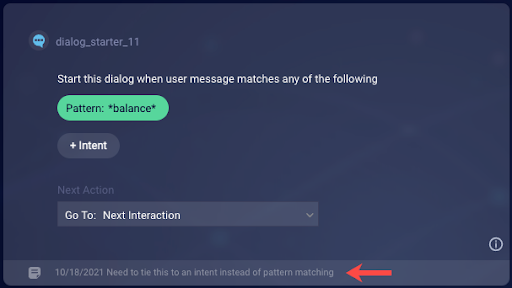
Use comments to quickly explain things. They are particularly helpful when you work in a collaborative context that includes multiple bot builders, and when the person maintaining the bot isn’t the one who built it originally. In a comment, a maximum of 240 characters are allowed. HTML tags are not allowed.
Features
Commerce: Purchase Product domain
Getting started with Conversational Commerce (cCommerce) just got much easier! Intent Manager introduces a new Commerce: Purchase Product prebuilt domain. Like all other prebuilt domains, this domain is ready-made and pre-trained.
This is a new type of prebuilt domain. Domains like Telecommunications and Financial Services are intended for a specific vertical and designed for coverage, meaning the model covers most of the intents that your customers might express. In contrast, the Purchase Product domain covers a specific set of intents related to product search and information, order management, and product shipping, with much greater precision and accuracy than was possible previously. When the model captures an intent, it has a very high reliability that it got it right, reducing the risk of false positives. Precision as high as 0.92 (out of 1.0).
The Commerce: Purchase Product domain includes intents such as:
- Search for product
- Return product
- Request product size
- Check order status
- Check shipping availability
The Purchase Product domain isn’t limited to a specific vertical; if your business needs support for intents like these, you can take advantage of this domain to get up and running quickly with cCommerce intents. The domain can supplement the other domains in your solution that cover care and vertical-specific intents (using the recently released multi-domain functionality), or the new intents and training phases can be added to an existing domain. It is also supported for use as a starter pack, which involves selecting training phrases from your own messaging for even greater precision.
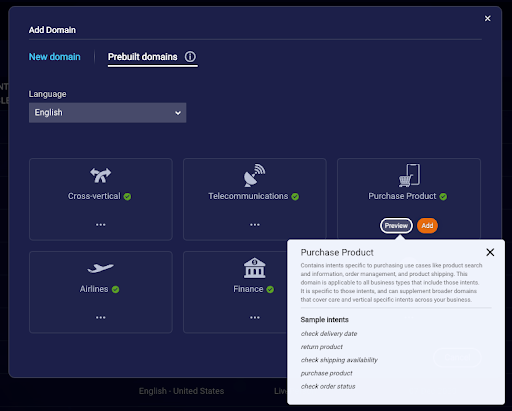
Enhancements
- The LivePerson NLU engine now supports French, German and Indonesian.
- If you’ve deployed your own NLU engine built on the Rasa open source NLU framework, you can now use it for NLU intelligence within LivePerson’s Conversational Cloud. Importantly, this lets you keep the investment that you’ve made in your own NLU solution.
- User interface available in French, German and Indonesian. All copy within the interface (labels, error messages, etc.) is available in the target language. To change the language, access your Conversational Cloud profile, click My Details, and change the Language setting.
Enhancements
User interface available in French, German and Indonesian. All copy within the interface (labels, error messages, etc.) is available in the target language. To change the language, access your Conversational Cloud profile, click My Details, and change the Language setting.
Enhancements
User interface available in French, German and Indonesian. All copy within the interface (labels, error messages, etc.) is available in the target language. To change the language, access your Conversational Cloud profile, click My Details, and change the Language setting.
Enhancements
User interface available in French, German and Indonesian. All copy within the interface (labels, error messages, etc.) is available in the target language. To change the language, access your Conversational Cloud profile, click My Details, and change the Language setting.
Enhancements
User interface available in French, German and Indonesian. All copy within the interface (labels, error messages, etc.) is available in the target language. To change the language, access your Conversational Cloud profile, click My Details, and change the Language setting.