Week of November 30
New updates: Agent Workspace, Conversation Builder
Features
Common Conversation Builder FAQs
- Q: Where can we see which Conversation Builder interactions are supported in which channels?
A: Check the channel dropdown in the dialog editor to see which Conversation Builder interactions are supported in which channels. Note: If a channel isn’t available in the dropdown, it isn’t supported by Conversation Builder. - Q: How does the execution flow in interactions work?
A: Learn about the order of operations here.
Features
Allow sorting Page navigation widget
Agents are now able to sort the Page Navigation widget by timestamp (ascending or descending).
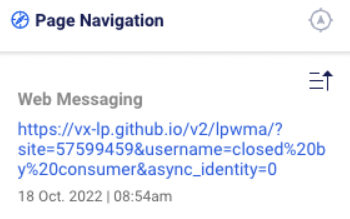
sorting forms in agent workspace
Allow sorting Secure Forms (in Predefined Content Widget)
Agents are now able to sort the Secure Forms list (under the Predefined Content) alphabetically (ascending or descending).
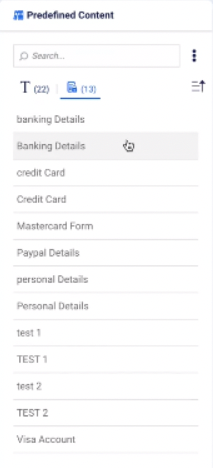
sorting secure forms agent workspace
Fixes
Formatting from agent input not lost after enabling Enriched Formatting
The Agent Workspace now properly displays all relevant formats (previously, natively formatted text was not allowed to be embedded in messages when using rich text formatting).
Line breaks not removed on the Summary widget in previous notes
The Agent Workspace now properly displays all relevant formats, and does not remove line breaks on the content of previous notes in the Agent Summary widget.
Accessibility Project
The following areas were enhanced, and fixes for them are included in NAW 1.39:
- To resolve multiple narrations, Screen Reader now uses icons' aria-label instead of checkbox text
- Widget-icons are added when a conversation's ID is empty, so Screen Reader can read them.
- Screen readers (NVDA/JAWS) are now narrating the ‘State’(Expanded/Collapsed) for the ‘Filter by’ button on the page while navigating using the down arrow key.
- Screen readers (NVDA/JAWS) are now narrating ‘Name’ and ‘State’ for the ‘Add Link’ icon button in the agent input while navigating using the down arrow key.
- The "Edit consumer name" icon is now accessible with the keyboard.