Week of June 8
Support for APIs, Agent Workspace, Proactive Messaging and more
Fixes
Customer name now updating
After filtering, the customer name for some conversations was shown as “visitor”. Only after clicking on the conversation, the customer name was displayed. This issue has been resolved.
Features
Video Sharing
Brands will be able to receive video files from consumers on the Viber Messaging Channel. Consumers can record a video or select an existing video and share it with a brand. Agents can download the video from the agent workspace. Soon, agents can watch the video right inside the transcript in the agent workspace.
Fixes
Agent Activity - Update urls response from http to https
Fixed pagination urls in the API response. The URLs were updated from http to https.
Features
[Enhanced Agent Workspace] Enabling usage of video player across all different messaging channels
Agents are now able to use a video player within the Agent Workspace to play videos sourced from their conversations across the different messaging channels. The video player would display once a video file is shared.
Fixes
[Enhanced Agent Workspace] Blank transcripts no longer displayed when there is no Campaign Name and Engagement Name
The relevant transcripts are fully shown in the Conversation Window.
[Enhanced Agent Workspace] The following A11Y fixes were added:
- The Next and Previous month elements of the All Connections table Filter now have the relevant values set.
- The days of the month elements of the All Connections table Filter now have the relevant values set.
Fixes
Actual Handle Time - Update urls response from http to https
Fixed pagination urls in the API response. The URLs were updated from http to https.
Enhancements
Support Epoch Time format in the request
New ability to query the API using Epoch time format in addition to the human readable time.
Features
New analytics dashboard for Proactive web tool
Now, brands can have a clear view of the full funnel for the Proactive messages starting with messages that were eligible, sent, delivered, read, conversations started and conversations closed.

Fixes
Height of input area is no longer affected by agent input when toggling Twitter Public - Direct Messages toggle button
The height of the agent input area increased whenever the Public - Direct Messages toggle button was clicked. Now that this issue has been resolved, this button will not affect the agent's input.
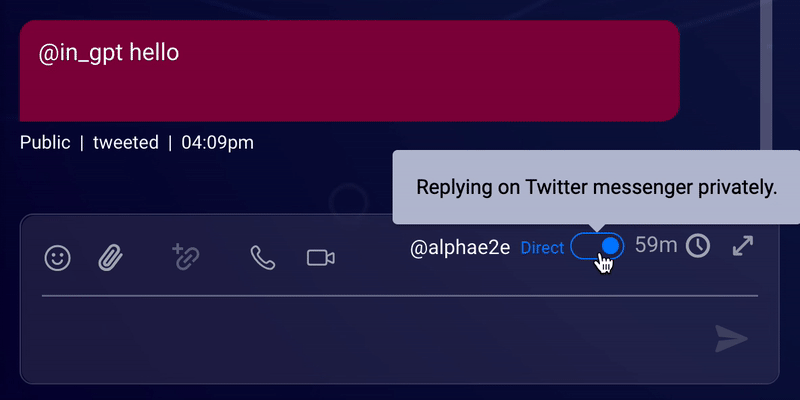
Message previews show broken images when images are unavailable
Message previews showed broken images when the images from the original post were unavailable. Now that this issue has been resolved, this component will not show the image if it's not available.
Features
- Ability to Blur Thumbnail Images in Messaging Transcripts for PII Scenarios
- Additional Option for Drag & Drop/File Sharing Configuration for Disabling per Engagement vs Global Setting
- Ability for Consumers to Move the Messaging Window Around the Screen
Fixes
- Addressed gap on iOS messaging window
- Resolved Secure Form failing to send through Twilio, SMS, and AMB connectors.
- Special symbol nbsp is now displayed as a space
- Resolved CSS on image upload caption for Arabic Engagements
- Addressed Window widget sdk dispose not working on slider from structured content
- Quick replies are now displayed properly in the Arabic version of the bot
- Resolved Cora Window Frame - Privacy Policy Not Announced