Week of July 6
New updates for Intent Manager and Conversation Builder
Enhancements
Enhanced support for global entities
A major update to the global (built-in) entities that are automatically detected by the system:
- More entities: The system now recognizes more types of entities. We've added QUANTITY, POSTAL_CODE, EMAIL, and URL, just to name a few.
- Enhanced detection: The detection of global entities is better than ever. For example, in a message like, "My name is Paris and I live in Paris," the system detects the first instance of "Paris" as a PERSON_NAME and the second instance as a CITY.
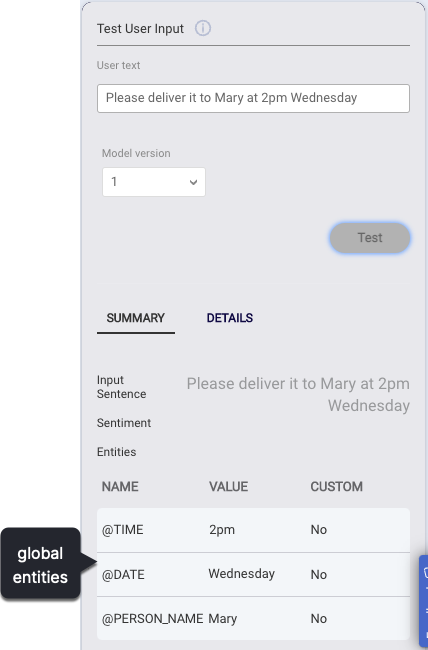
If you're currently using entities, we recommend you switch the following to new alternatives for better performance:
- ORDINAL - Replace this with the new POSITION_IN_SERIES entity.
- ORGANIZATION - Replace this with the new ORG entity.
The following, existing entities continue to work, so you can keep using them if you like. But you might want to take advantage of new options:
- PERSON - This still works, but in anticipation of providing more granular entity results, there's also a new entity named PERSON_NAME.
- LOCATION - This still works, but there are now more granular entities to support locations: COUNTRY, STATE, and STREET.
- NUMBER - This still works, but there are now more nuanced entities available: QUANTITY, POSTAL_CODE, and PHONE.
Enhancements
A redesigned bots dashboard
We've redesigned the bots dashboard for improved performance and usability. Key changes include:
- View ungrouped bots at the top: All ungrouped bots can be found in their own section at the top, followed by your bot groups below.
- View one bot group at a time: Initially, the bot groups are collapsed, but you can easily expand one group at a time to display the bots within the group.
- View more meaningful information: The data columns have changed to give you more valuable insight into the nature of each bot.
- Pagination: If a section or bot group contains many bots, pagination is provided.
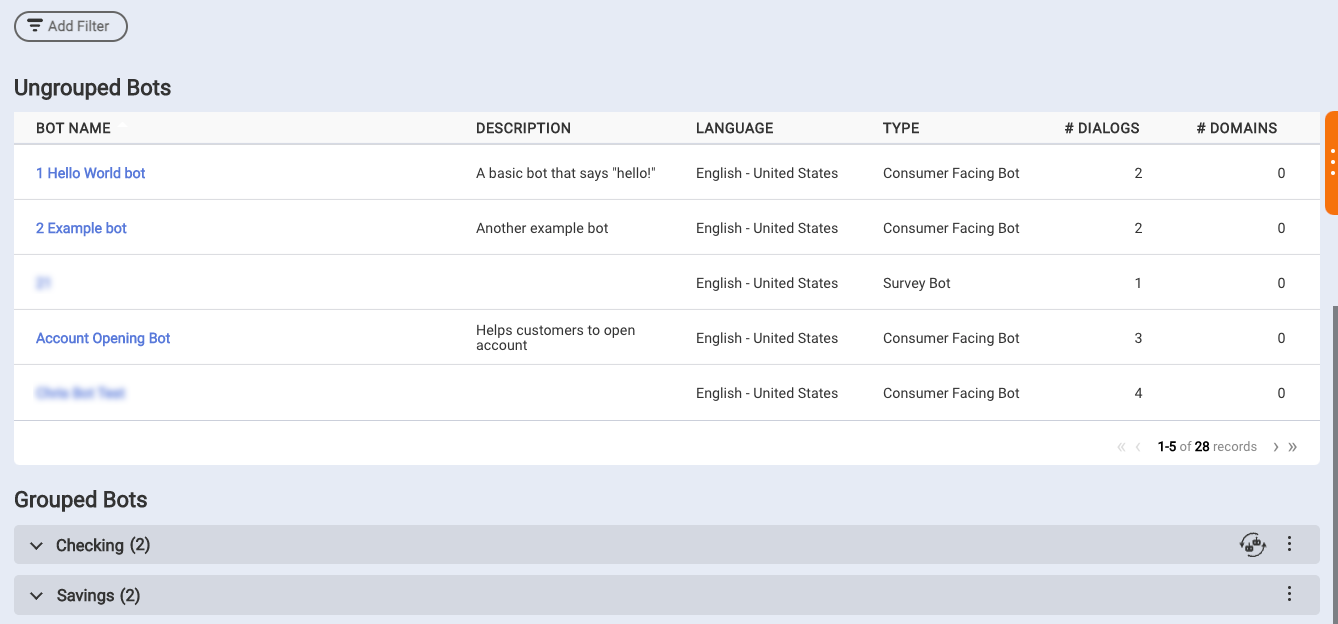
Versions allow for descriptions
There's a new Description field that's available when creating a version of a Conversation Builder bot. You can use it to briefly explain what's changed in the bot. While this info is optional, it can be helpful when debugging later.
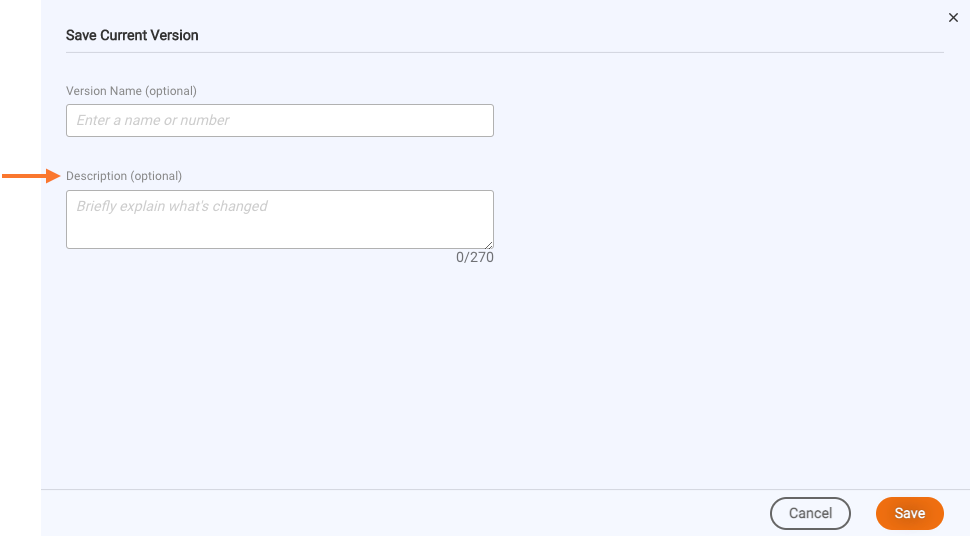
Dive deeper into our new features
Join the Conversational AI discussion forum for developers for more info on a features discussed in release notes. Set your notifications for the General category so that you're notified of new topics.
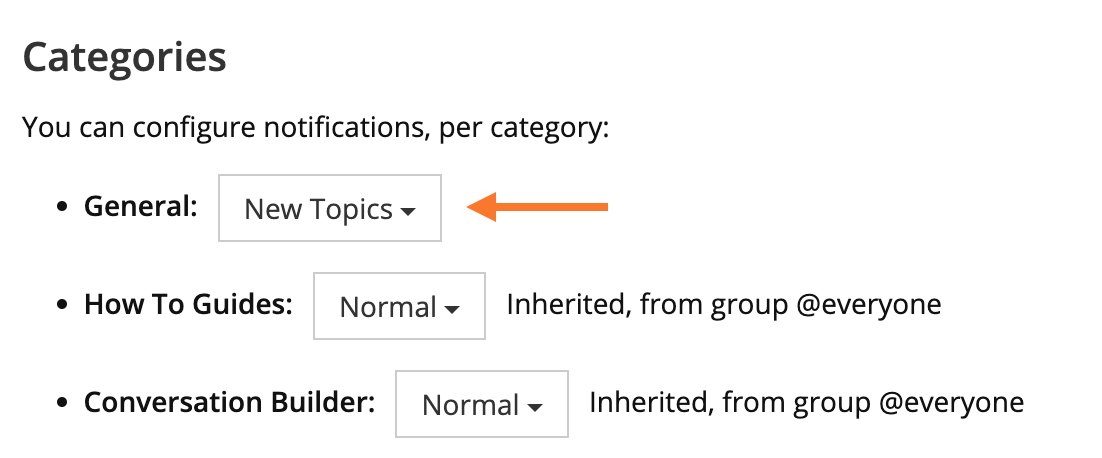
After every release, in the General category, we post direct links to what's new and changed in the Conversational AI documentation. This makes it quick and easy to find your way to relevant topics. If a deeper dive into the content doesn't answer your question, you can post it right there in the discussion forum.
See the post for the last release here.
Features
Description
Customers with a Mobile SDK messaging implementation can leverage configuration of Multiple Consumer Identity Providers for their Web Messaging implementation. Mobile SDK still works with a single entity provider (marked as ‘default’).
Enablement
Request Configuration of Multiple Consumer Identity Providers feature enablement from your LivePerson account manager.
Dependencies
- Customers that would like to work with multiple consumer identity providers must report their consumer’s ‘iss’ value to LivePerson Identity Function. Read more about Identity Function here.
- If Mobile Messaging (LP Mobile SDK) is implemented in the account, the Mobile Identity Provider must be marked (on the Consumer Identity Provider page) as default to avoid failure.
Limitations
Multiple Consumer Identity Providers for Mobile SDK messaging is not yet supported, but will be in the next release.
Screenshots
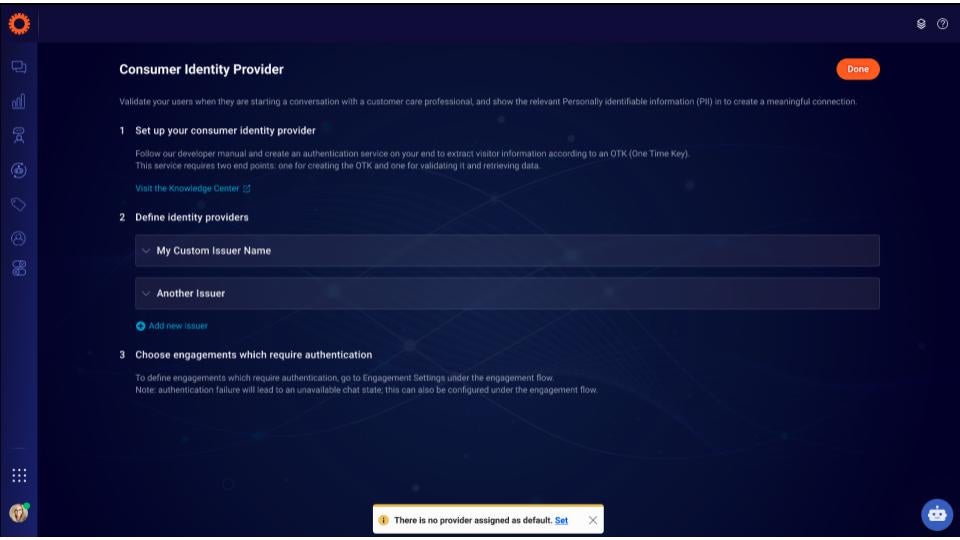
Adding Multiple Consumer Identity Providers

Mark the default identity provider