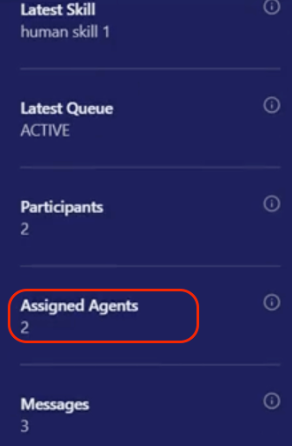Week of Feb 12th
Updates include: Content Security Policy update, Knowledge AI & introducing the new Community Site
Enhancements
Content-Security-Policy Updates
Action Required for brands that are utilizing a Content-Security-Policy header on their websites.
LivePerson is making important updates to the web messaging stack, which changes the protocol and domains that the scripts embedded into a brand's website use. Brands that are adding an additional layer of security by using a Content-Security-Policy (CSP) may have to adapt the CSP header to include these new domains.
This knowledge center page has been updated to reflect the latest recommendations:
https://knowledge.liveperson.com/content-security-policy
Compared to the previous CSP, these are the changes:
- added cdn.lpsnmedia.net to the explicit lists of domains
- added https://*.liveperson.net wildcard domain for connect-src directive
LivePerson is rolling out performance enhancements and is modernizing the frontend stack. This includes loading assets from a geographically distributed content delivery network as well as deprecating JSONP as a protocol to fetch data such as account configuration. These changes require updates to the CSP, otherwise web messaging conversations can no longer be started.
Please verify if your website is using a CSP header. If not, no action is required.
In case you are leveraging a CSP, then please update the header to align with our latest recommendation which can be found on this page.
Please note the timeline below:
- Feb. 26th, 2025 - Final deadline for all brands to complete CSP update
- Feb 27th - March 6th, 2025- Performance updates (Messaging Window rollout v10.42)
Any questions, please contact your LivePerson account team.
Enhancements
As per our earlier communications, this week we’ll be automatically upgrading the KnowledgeAI and the Copilot Suite to GPT-4o mini in the North America and APAC regions. The EMEA region follows suit in March.
If your solution uses answers that are enriched via Generative AI—i.e., Conversation Assist and/or KnowledgeAI agents—this is a great opportunity to try out version 2 of the enrichment prompt if you’re still using version 1. We introduced version 2 in September of 2024.
Version 2 of the enrichment prompt enhances the accuracy of responses from the LLM by reducing hallucinations. When compared to version 1, it performs even better! Check it out and experience the benefits today!
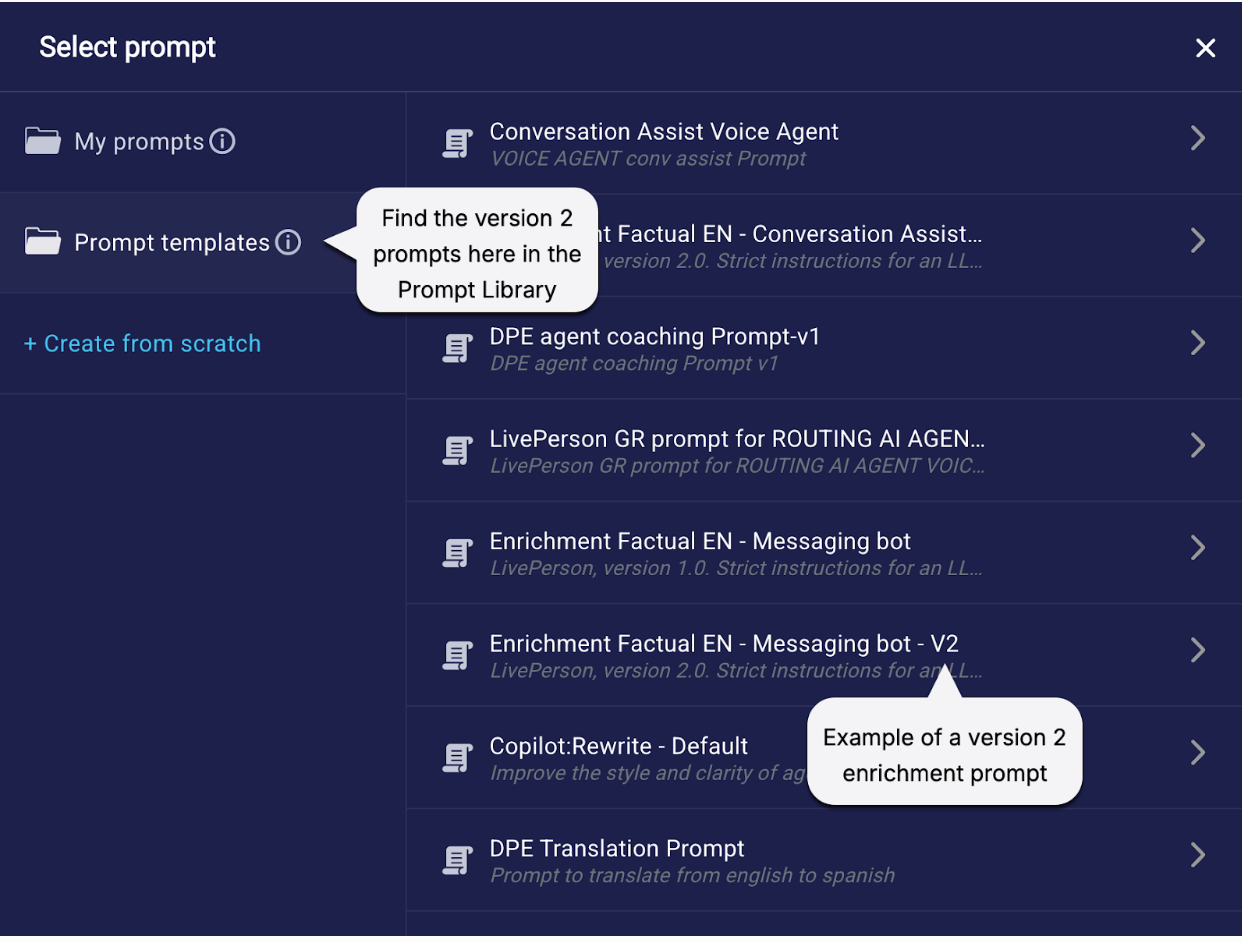
Need help selecting a prompt template? See:
Need more on the move to GPT-4o mini? See our earlier release note for all the details.
Features
Introducing the LivePerson Community Center: https://community.liveperson.com/
The Community Center is a comprehensive resource hub designed to support customers in achieving conversational maturity. It offers a structured framework, the Conversational Growth Paths, to help businesses build and scale their digital engagement strategies. The center provides access to best practices, innovation updates, self-assessment tools, industry user groups, and peer benchmarking. It serves as a continuous source of support, connecting users to valuable resources and a community of practitioners.
On March 31st, we’ll be transitioning from the Knowledge Center to the Community Center. You won’t need to take any action—when you visit knowledge.liveperson.com, you’ll be automatically redirected to community.liveperson.com. The setup and content structure will remain the same, but you’ll notice improved connectivity and a better overall user experience.
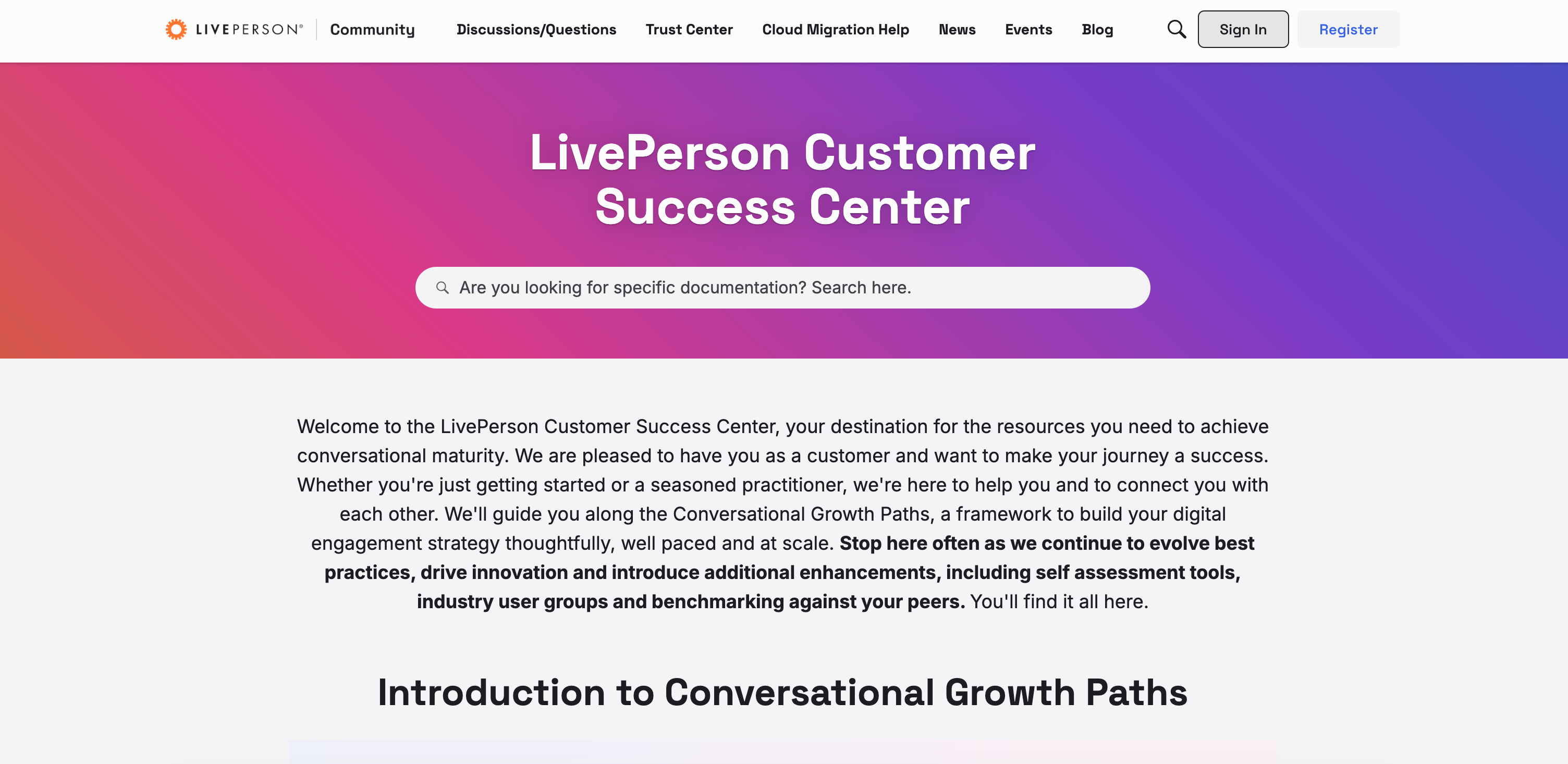
Features
Additional Dashboard Permissions (Public-Edit)
Currently, the Report Center offers the following dashboard permissions:
- Private: Brands can create dashboards, and by default, these are marked as private, visible only to the creator.
- Public - View Only: Brands can share their private dashboards with the public in "view-only" mode, meaning others can see the dashboard but cannot make edits.
LivePerson are now introducing a new permission: Public-Edit. With this permission, dashboards shared with the public will be open for the following actions:
- Editing the dashboard content
- Adding or removing filters
- Adding or removing charts
- Deleting the dashboard
This new permission offers greater flexibility for collaboration and customization. By clicking on the Share button on the right top bar you will have all report share permissions.
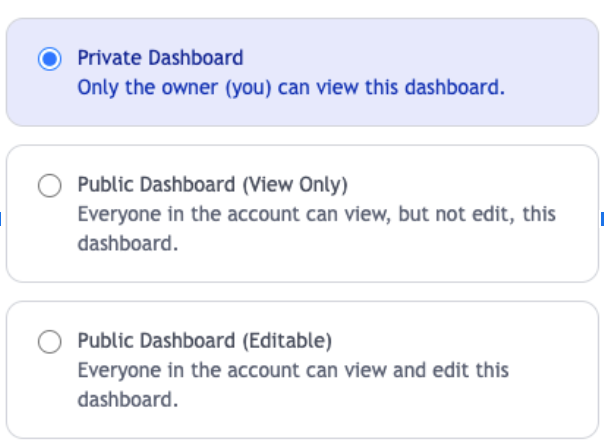
Display Rewrite Indicator For Messages On Transcript Viewer
This enhancement adds a visual marker in the Report Center Transcript Viewer, allowing users to easily identify whether a message in the conversation transcript has been modified or remains unmodified by the agent.
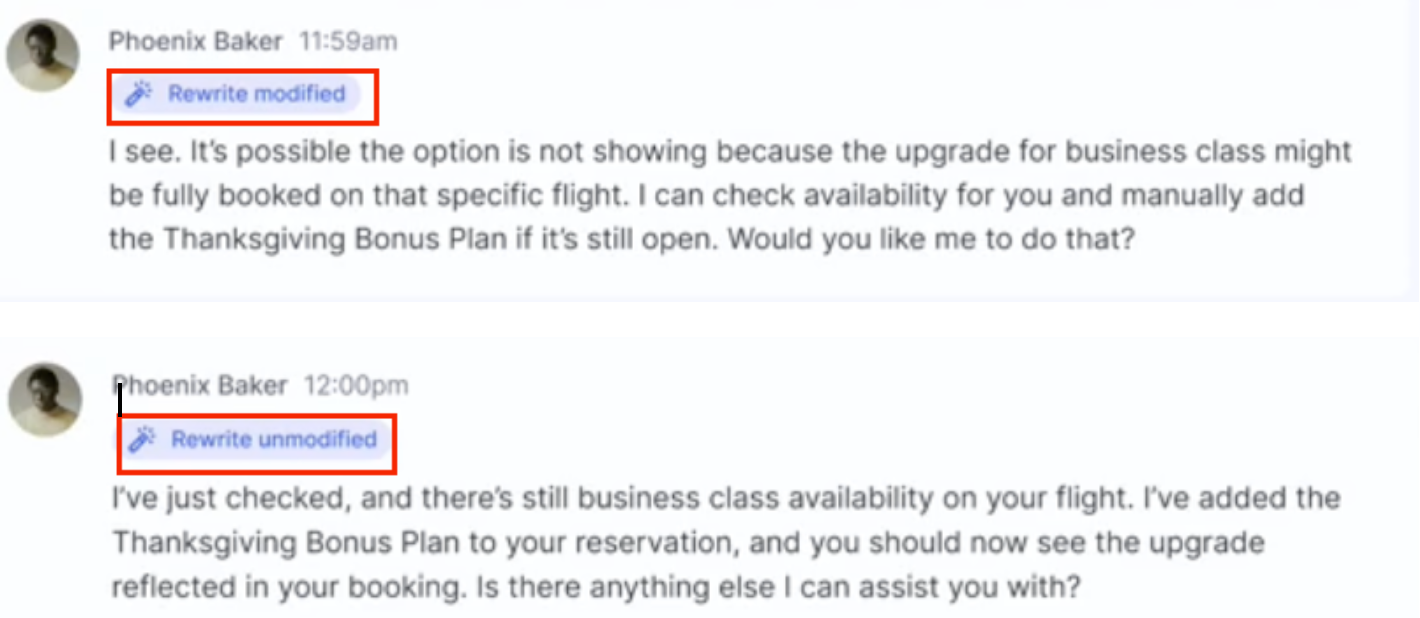
Data Transporter View Export – New Fields
Currently, when a user exports data from the Report Center using the Data Transporter flat field, the entire dataset is downloaded based on the selected filters, without an option to choose specific pages. To simplify the process and provide users with more control, we’ve added a new field for the Task ID.
With this update, users can now copy the Task ID from the Report Center, go to Data Transporter, and select the specific pages they want to download. This enhancement gives users a more flexible way to manage their exports.
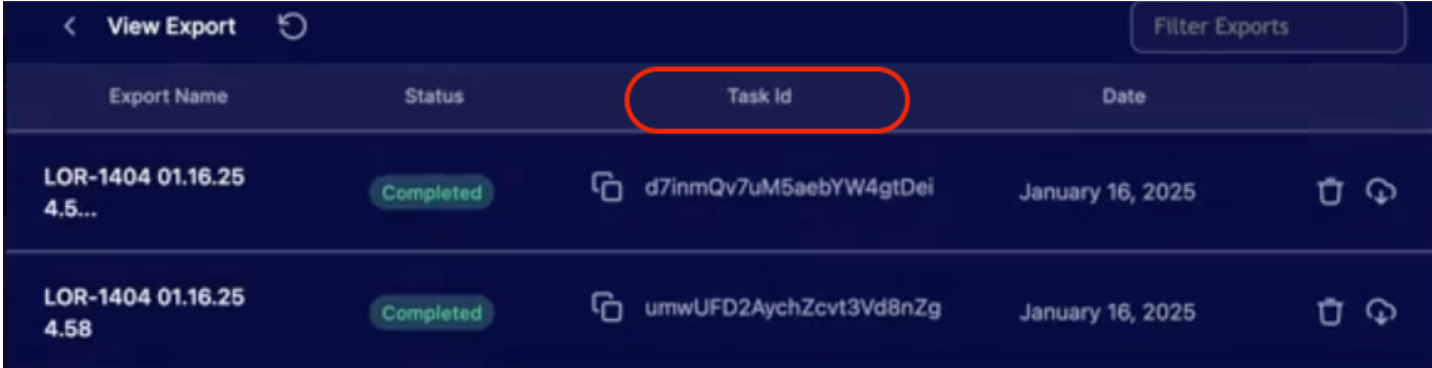
Additionally, we’ve added a refresh button, allowing users to check for the latest status on their download, ensuring they always have the most up-to-date information.
Enhancements
Conversation List CSV export menu selection to the top bar
LivePerson are moving the “CSV” download of the conversation list up to the Top Bar as follows:
New location:
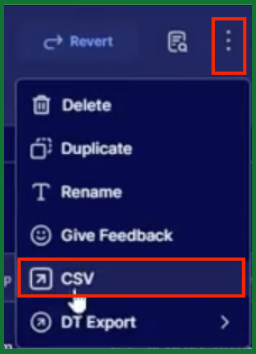
Previous location:
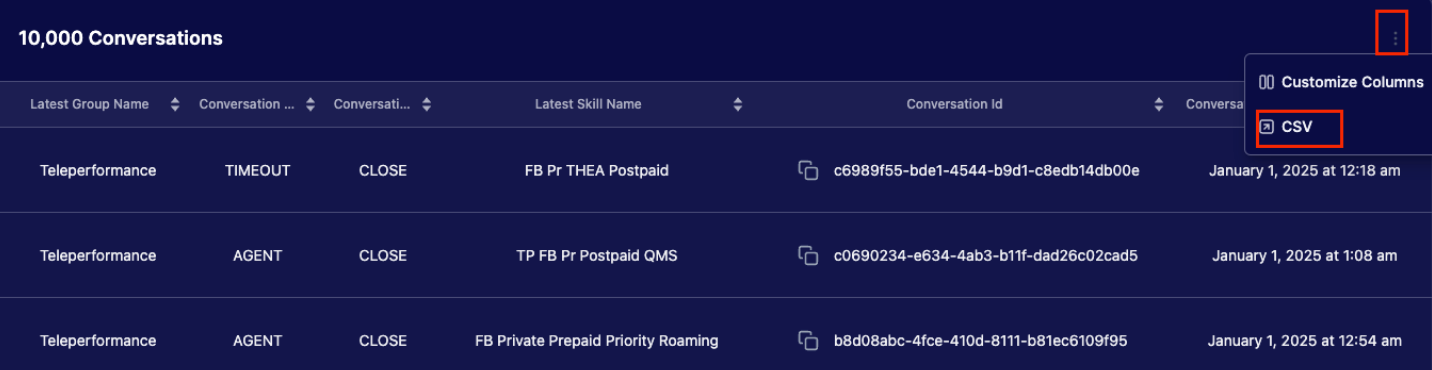
Aligned Date Filter to Account Timezone
Previously, the DATE filter in the Report Center was based on GMT, leading to inconsistencies when using pre-set date ranges like "Today," "Yesterday," or "Last 7 Days." While users selected dates according to GMT, the displayed metrics were calculated based on the account's timezone. This mismatch often caused confusion, especially for accounts with significant timezone differences.
For example, if a user selected “Today” and their account's timezone was ahead of GMT, the filter might still reflect data from the previous day, creating misleading results.
We have improved this feature to ensure full timezone alignment. The DATE filter now accurately reflects the account's timezone, providing consistent and reliable data representation. As a result, selecting "Today" or any date range now correctly aligns with the account's timezone, eliminating confusion.
In addition, we have introduced Timeframe Filter Overlay so when users hover over the timeframe filter, it will display the account timezone to provide additional clarity.
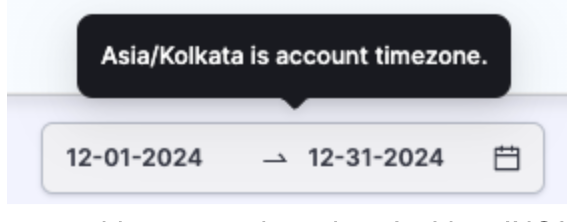
Enhanced Transcript Viewer with Additional Consumer, Customer, and Personal Information
We have updated the Transcript Viewer to display more detailed information about consumers, customers, and personal details. This enhancement utilizes data from Structured Data Events (SDEs) passed from MIA to enrich the Customer Details Section in the conversation details.
This will include:
- Consumers use a combination of the personalInfo SDE and monitoring.
- Customers using the customerInfo SDE
- Personal using the personalInfo SDE
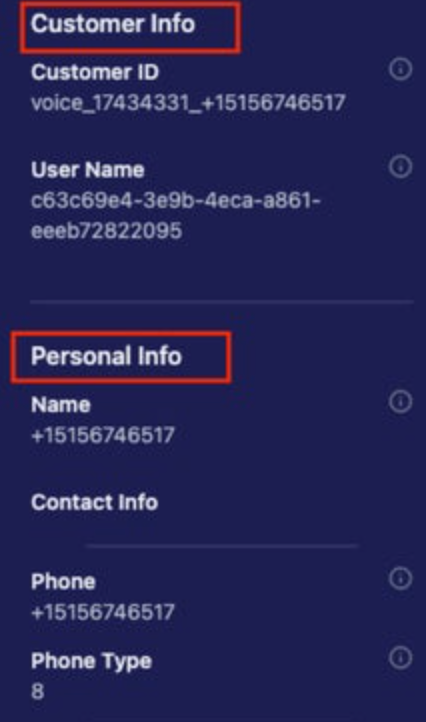
Add # Assigned Agent Participants to Transcript Viewer
Add a new field to the Conversation Transcript view titled "Agent Assignment," which will display the total number of agents (both bots and humans) assigned to a conversation.