Refresh your Tenfold License
- Remote or log in to your Windows Server.
- Right click on UC-Config and select “Run as Administrator”
- This will bring up your Cloud Connect Server Configuration (aka GoConnect).
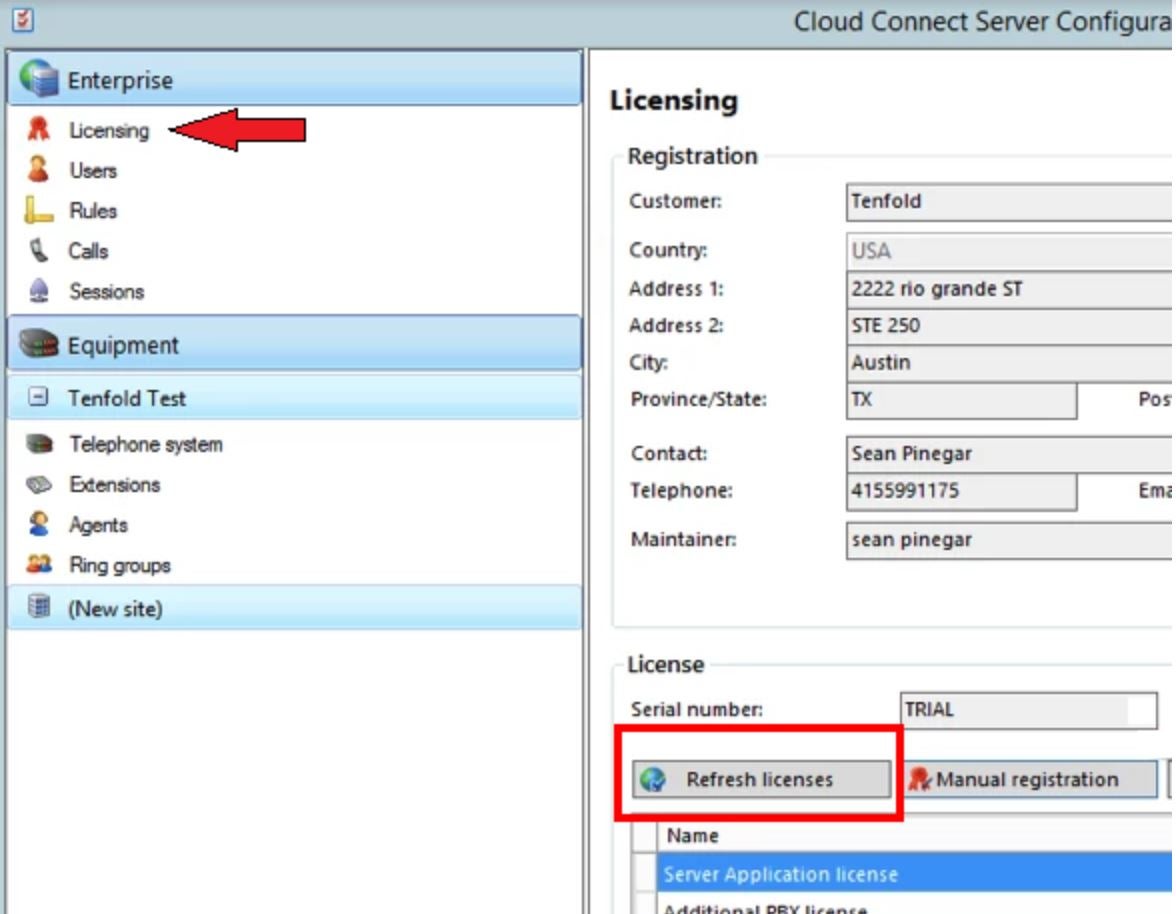
- Click on the “Refresh” button under the "Licensing Tab"
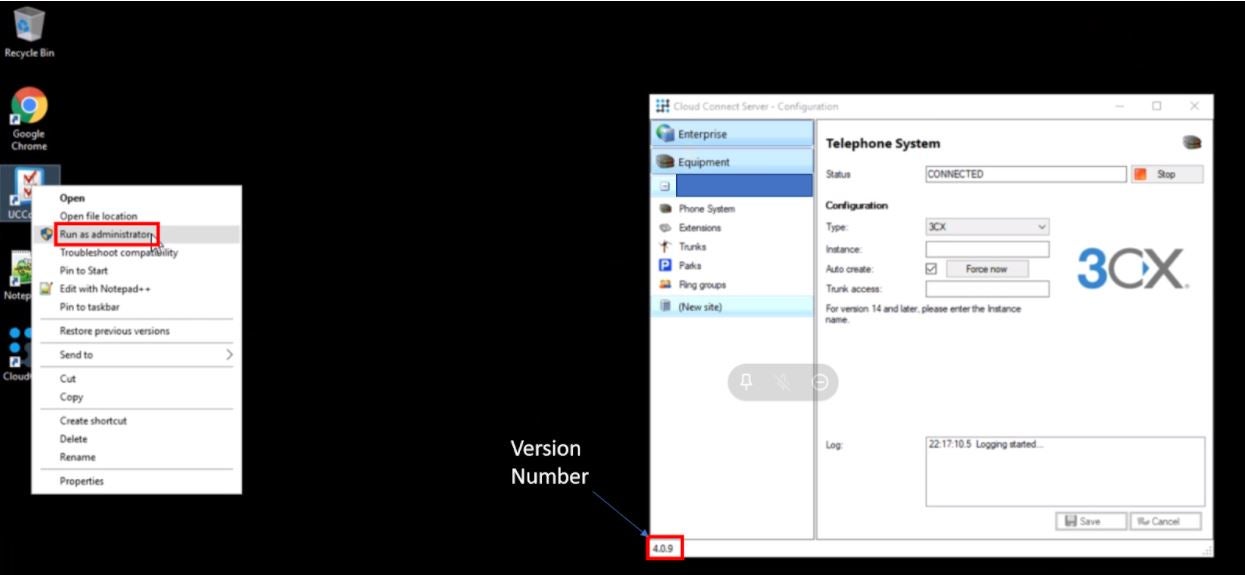
Missing Something?
Check out our Developer Center for more in-depth documentation. Please share your documentation feedback with us using the feedback button. We'd be happy to hear from you.