Oracle NetSuite Tenfold Dashboard CRM setting
To connect to Oracle CRM:
1. Navigate to the Dashboard CRM page
2. Select Oracle in the dropdown menu
3. Enter your Oracle username, password and server (URL that you use to connect to Oracle CRM)
4. Click Save.
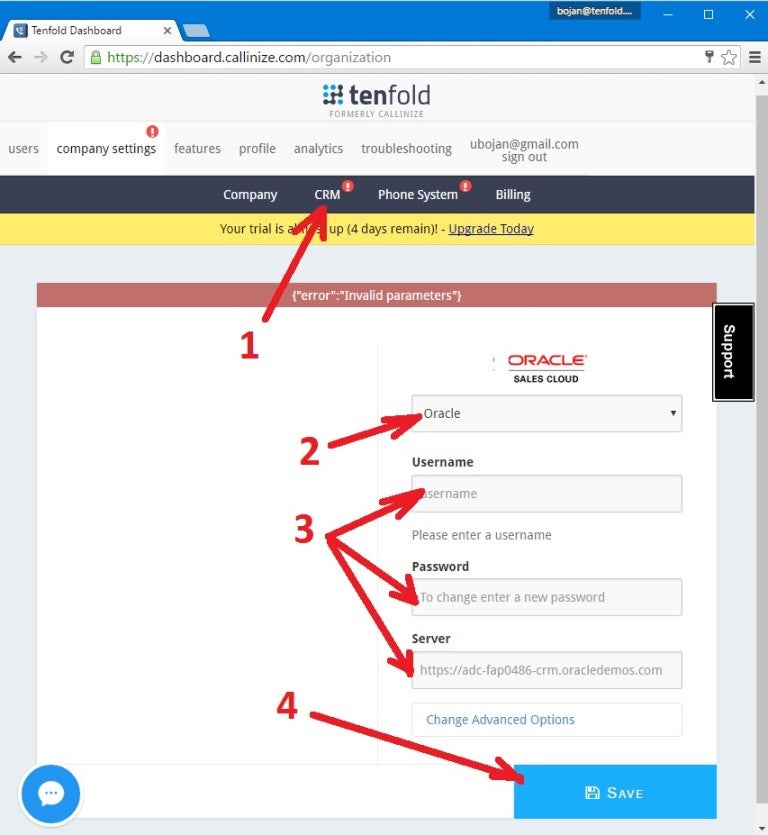
Missing Something?
Check out our Developer Center for more in-depth documentation. Please share your documentation feedback with us using the feedback button. We'd be happy to hear from you.