Rich Formatting overview
Introduction
Using rich text formatting in the Agent Workspace allows the agent to compose messages with bold, italic, underline, links, and bulleted and numbered lists and drive a better UX for all parties.
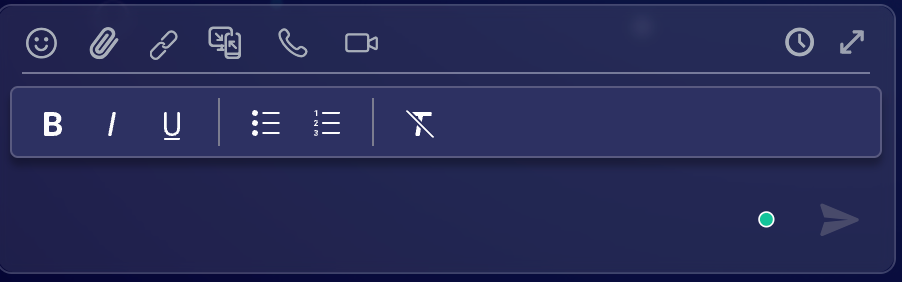
When typing a message, the agent will be able to format it, using a toolbar of available format types.
Within the agent input area, the toolbar will appear above the text input area, to indicate that it is a set of tools available to the agent, and the agent will be able to edit it as long as the message was not sent yet.
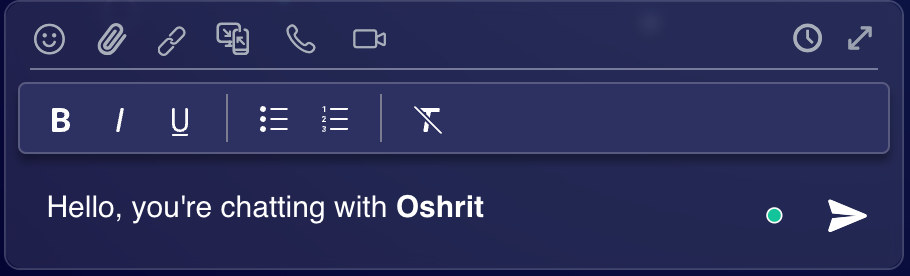
After sending the message to the consumer, it will appear as formatted as well in the transcript area.
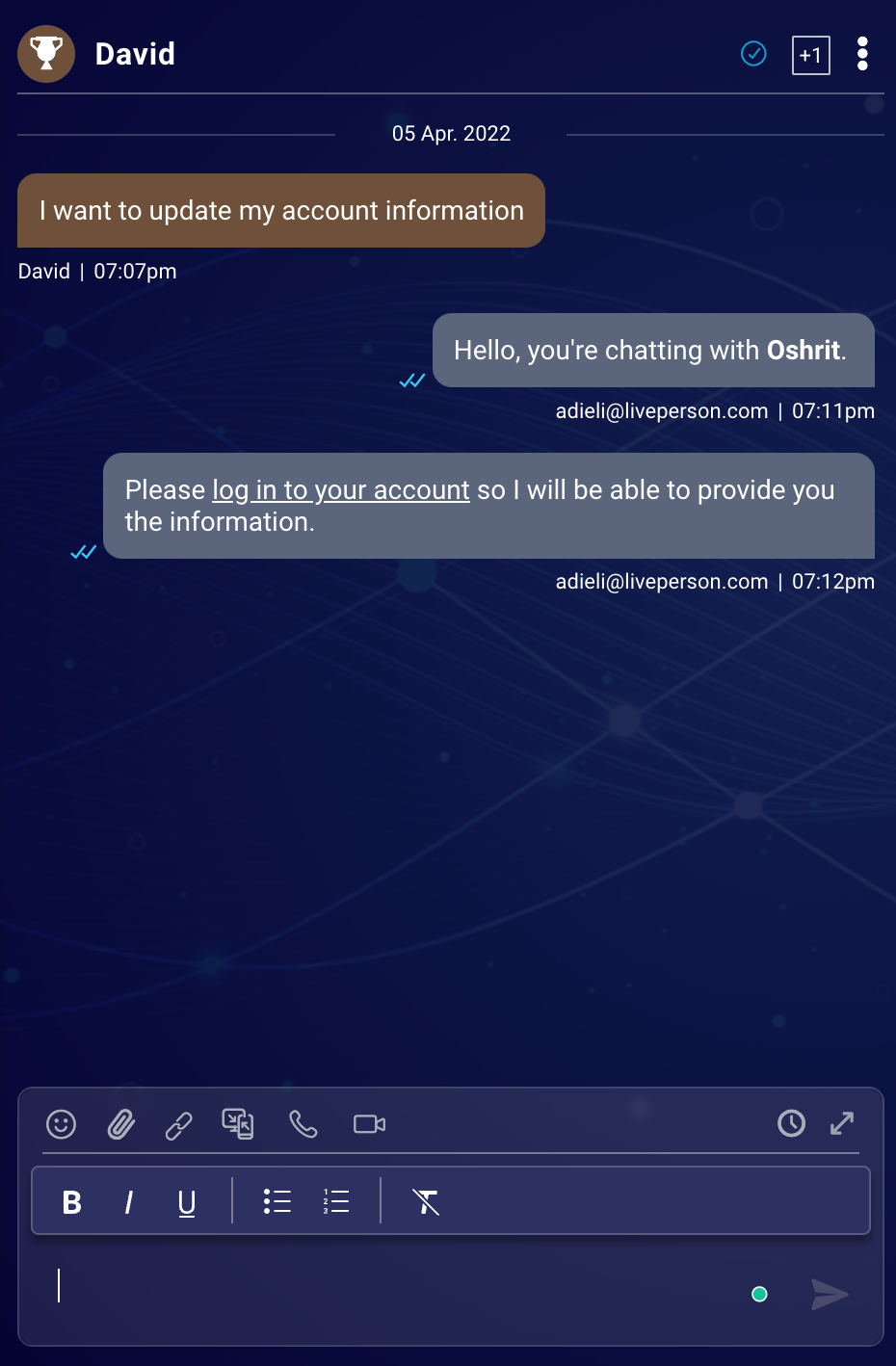
The consumer experience will be identical, and the text will be displayed as formatted within the conversation window:

Enablement
To enable rich formatting support for your account, please contact your LivePerson representative.
Custom Widget SDK Rich Formatting Configuring
In the scope of this enhancement, the custom widget SDK also received this enhancement and can now allow sending the following HTML tags:
- Bold - <strong>
- Underline - <u>
- Italic - <i>
- Bullets - <ul>
- Numbering - <ol>
- Links - <a>
Supported sources
- Rich text rendering support is guaranteed for Web Messaging only and only for customers that use LivePerson’s native window. Window API implementations are not supported.
- For accounts with some percentage of agents using the old workspace, formatted messages from the new workspace will appear with the formatting tags.
Missing Something?
Check out our Developer Center for more in-depth documentation. Please share your documentation feedback with us using the feedback button. We'd be happy to hear from you.