Connect to Messaging overview
Introducing Connect to Messaging
LivePerson Connect to Messaging (C2M) is an IVR deflection solution that lets brands move voice calls to message through the Conversational Cloud platform. Once consumers opt to deflect a messaging conversation, they will receive an outbound message over SMS, WhatsApp, Google RCS, Apple Messages for Business, or App Messaging, which will allow them to respond and start messaging with the brand.
The consumer responses are routed into Conversational Cloud’s Agent Workspace, where conversations can be handled by human agents, automation, or a mix of both. This service enables a richer and more personalized consumer experience while utilizing all Conversational Cloud capabilities. SMS, WhatsApp, and App Messaging are the supported messaging channels, with more messaging options coming soon.
Consumer benefits of using C2M
- Eliminate call waiting: People on average end up spending 10-45 minutes tied up on calls during business hours. Messaging is much quicker and allows consumers to talk when it’s convenient for them.
- Continuous conversation history: With voice calls, the consumer needs to remember previous calls, take down all the notes and repeat to call back again. Messaging allows them to view previous conversations.
- Easy to reach different services: Consumers can call one customer service number to route voice calls to various agent skills for a better consumer experience.
Brand benefits of using C2M
- Reach consumers through popular channels: Brands can offer multiple deflection messaging channels to their consumers, allowing them to interact through WhatsApp, SMS, and App Messaging.
- Handle conversations in one place: Brands have a single view of the contact center operations with unified messaging operations and analytics for all consumer channels.
- Build an ongoing relationship with consumers: Brands can personalize the first outbound message sent to the consumers, this will improve better response rates and create conversations.
- Improve consumer experience: This service routes the consumer’s message to the right agent skill, removing the need for multiple transfers across agents. This will drive better care and reduce operational costs.
Prerequisites
- Brands need a LivePerson Conversational Cloud account to activate Connect to Messaging
- Brands must enable one or more of the following messaging channels on their account (SMS Twilio, WhatsApp, App Messaging) to shift voice calls to messaging
Capabilities
- 100% easy and quick self-service onboarding and configuration. Account managers or CSMs can enable C2M 2.0 service on behalf of their brands directly from the Conversational Cloud platform
- Brand users can configure skill-based routing through self-service web tools with campaigns and engagements
- Brand users can create and manage API Configurations, WhatsApp message templates through the Connect to Messaging (C2M) web tool
- Brand users have role-based permission who can create, edit or view API configurations and account settings from the C2M web tool
- Brand users can prioritize messaging channels like SMS or WhatsApp at the individual API Handoff configuration level
- Brands at the account settings level can enable or disable landline/mobile number checks
- Brand users can now view additional details of the visitor (customer, personal) information with engagement attributes in the Agent Workspace
- Brand agents can now view the first outbound message in the conversation transcript window instead of a separate agent widget
- New Reporting 2.0 API endpoints provide full-funnel metrics such as deflections sent, delivered by messaging channel, read, and responded to by the consumer. It provides complete pre and post conversation events and raw transactional data for a given period.
Consumer journeys
IVR deflection to SMS channel
When a voice call is deflected to an SMS channel, the consumer receives a push notification on their phone. They can read the message by tapping on it and consumers can then reply to this message to continue their conversations with the brand.
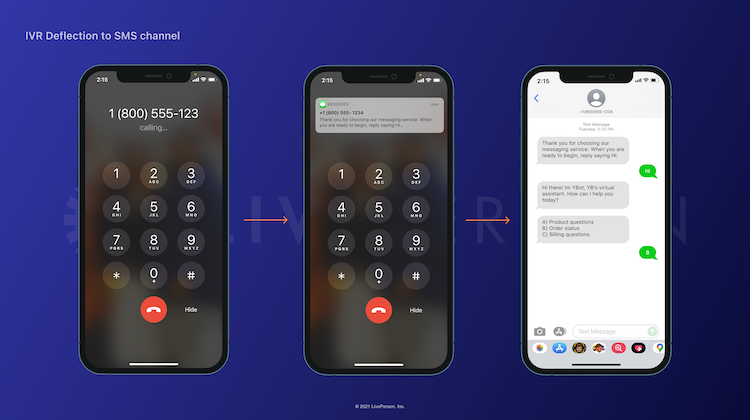
IVR deflection to In-App channel
When a voice call is deflected to an In-App channel, the consumer receives a push notification. When the consumer taps on the notification, the message is opened in the messaging window of the In-App channel, and consumers can continue their conversation with the brand. Note: If the consumer has turned off their app push notification then they will not receive the deflected message. For further details on In-App setup and limitations please refer here.
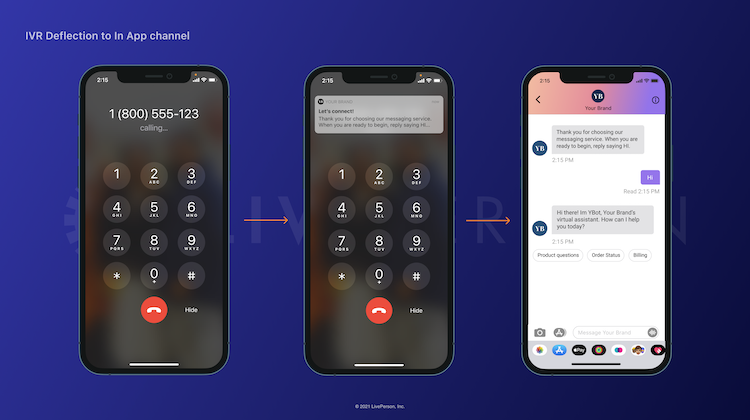
IVR deflection to WhatsApp channel
When a voice call is deflected to a WhatsApp channel, the consumer receives a push notification on their phone. By tapping on the notification, they can open and read the message, and then reply to continue their conversations with the brand on this channel.
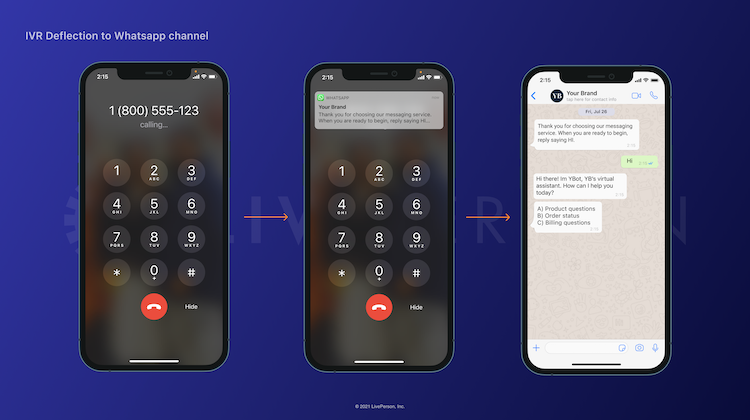
IVR deflection to Apple Messages for Business
When a voice call is deflected to the Apple Messages channel, the consumer receives an SMS message with a link to start an Apple Messages chat session. Consumers can tap on the Apple Messages link to start a conversation in the Apple Messages for Business window, or they can reply directly in the SMS channel. Note: If the receiving consumer is on an Android phone and taps on the Apple Messages link, then they will be redirected back to SMS to continue the conversation with the brand.
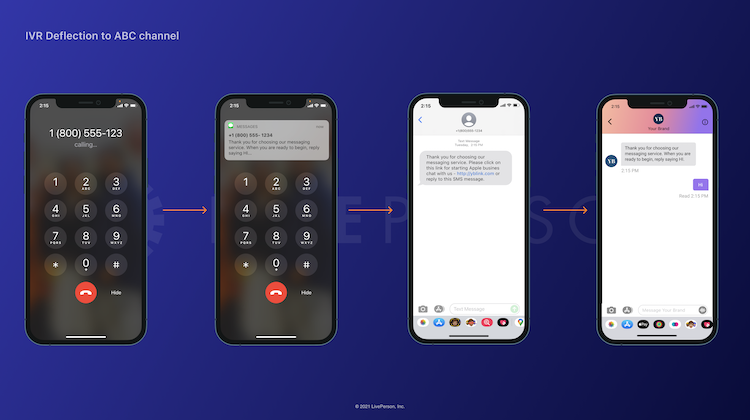
IVR deflection to Google RCS
When a voice call is deflected to the Google RCS channel, the consumer receives a push notification on their phone. By tapping on the notification, they can open and read the message, and then reply to continue their conversations with the brand on this channel.
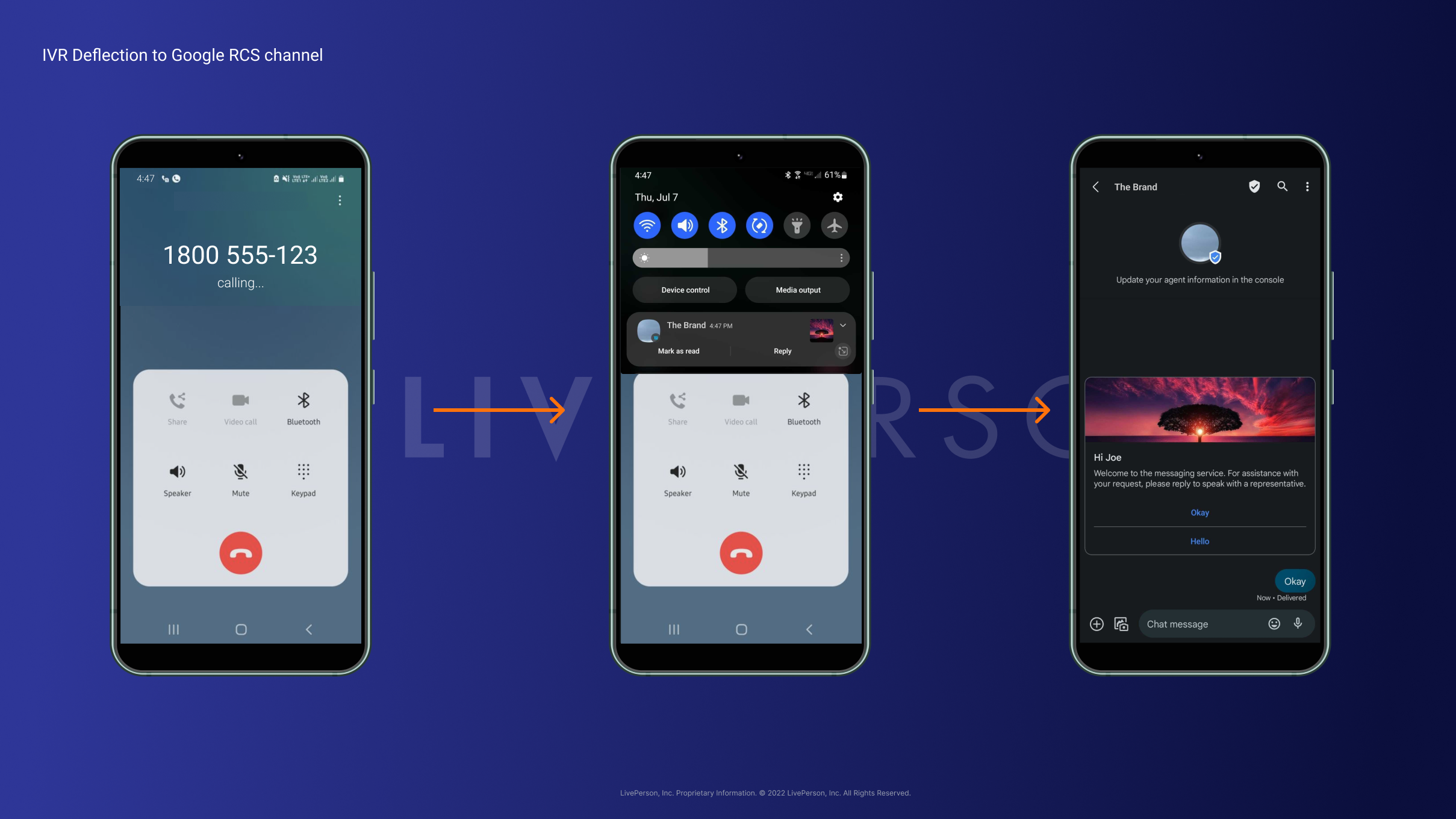
Limitations
- If the consumer has an open conversation with the brand, the outbound message will not be sent to the consumer.
- Rate limit: Currently there is a rate limit of 30 req/ sec for all the channels per account.
- When a consumer responds to the brand's proactive message, "Welcome Message" will be skipped.
- For the in-app channel,
- In the event that the consumer never logged into the brand’s app (not even one time), the consumer will not be able to receive the proactive push notifications.
- Only authenticated App Messaging is supported.
- The App Messaging channel cannot be configured together with SMS or WhatsApp channels on the same proactive or IVR handoff configuration. This means that the channel prioritization feature will not be available between App Messaging to SMS or WhatsApp (however there will be no problem to onboard and enable all channels together on the account while receiving inbound messages from all channels).
- AMB channel deflection occurs through SMS, bringing forth a particular constraint. When a consumer seeks deflection to AMB on multiple occasions, they will receive a unique SMS invite message with the link to the AMB channel for each request. Consequently, this can lead to multiple invite transactions being associated with a single conversation (Conv).
Missing Something?
Check out our Developer Center for more in-depth documentation. Please share your documentation feedback with us using the feedback button. We'd be happy to hear from you.