Locate and adjust Company Settings: Advanced Settings under Phone System
Overview: This article provides an overview of the various options present in the Phone System settings under Company Settings. Note that these Options of the Phone Settings are available to administrators only.
Company Settings
The Company Settings tab is only accessible by Admins, and includes the following configuration pages for your organization:
- From Tenfold Dashboard, Navigate to the Phone system under the Company Settings. Tenfold Dashboard -> Company Settings -> Phone System.
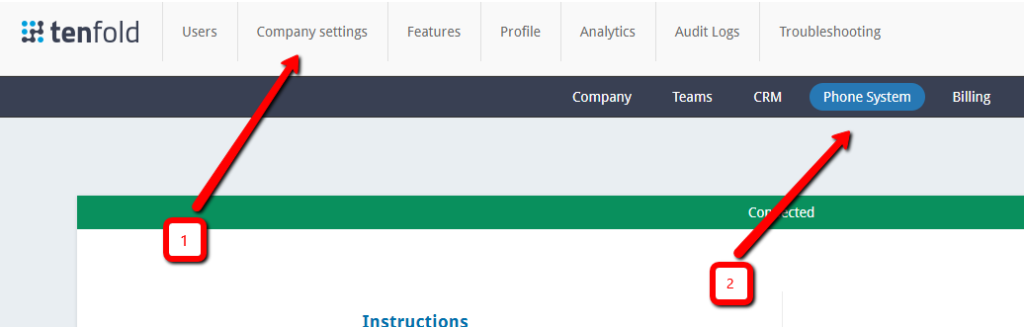
- Scroll down and click on “Change Advanced Settings”.
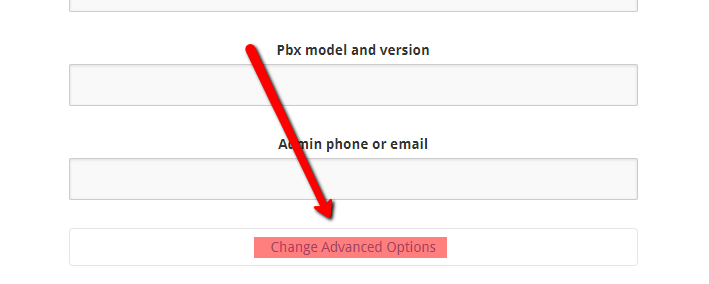
Change Advanced Settings
- Ext match regex: A regular expression or regex is a sequence of characters that define a search pattern. You can configure the regex sequence that you wanted to match exactly in Tenfold.
- Display Tenfold UI for anonymous calls: By enabling this user’s Tenfold UI will pop up for unknown incoming calls whether it is a floating UI, Embedded UI, or Desktop Application.
- Allow phone numbers to be updated during the call journey: By enabling this, users will be able to update the phone numbers during the call.
- Transfer and conference support: By enabling this, two or more agents can perform a call transfer or conference call with each other.
- Process internal events: You can process internal events by enabling this option.
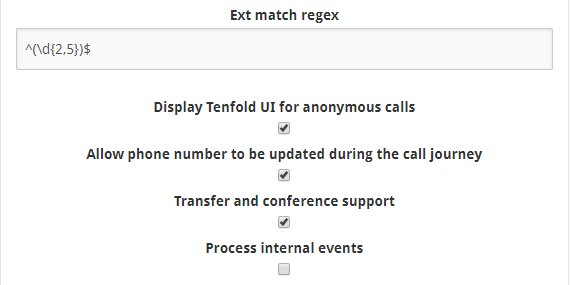
Troubleshooting
Issue:
Agent1 gets an inbound call
then Agent1 transfers the call to Agent2.
After Agent2 performs "Hangup" of the call,
the call is only saved under Agent1’s Analytics, not in Agent2.
Possible solution
Admin needs to check in the Phone system settings whether the “transfer and conference Support” feature is enabled or not. This kind of issue mostly occurs in the case of this unchecked feature.
Missing Something?
Check out our Developer Center for more in-depth documentation. Please share your documentation feedback with us using the feedback button. We'd be happy to hear from you.