Enable the phone calls list for a user in ServiceNow
By default, ServiceNow does not display the list of calls for a user in the Details view. To enable it:
- Open the Details view for any user.
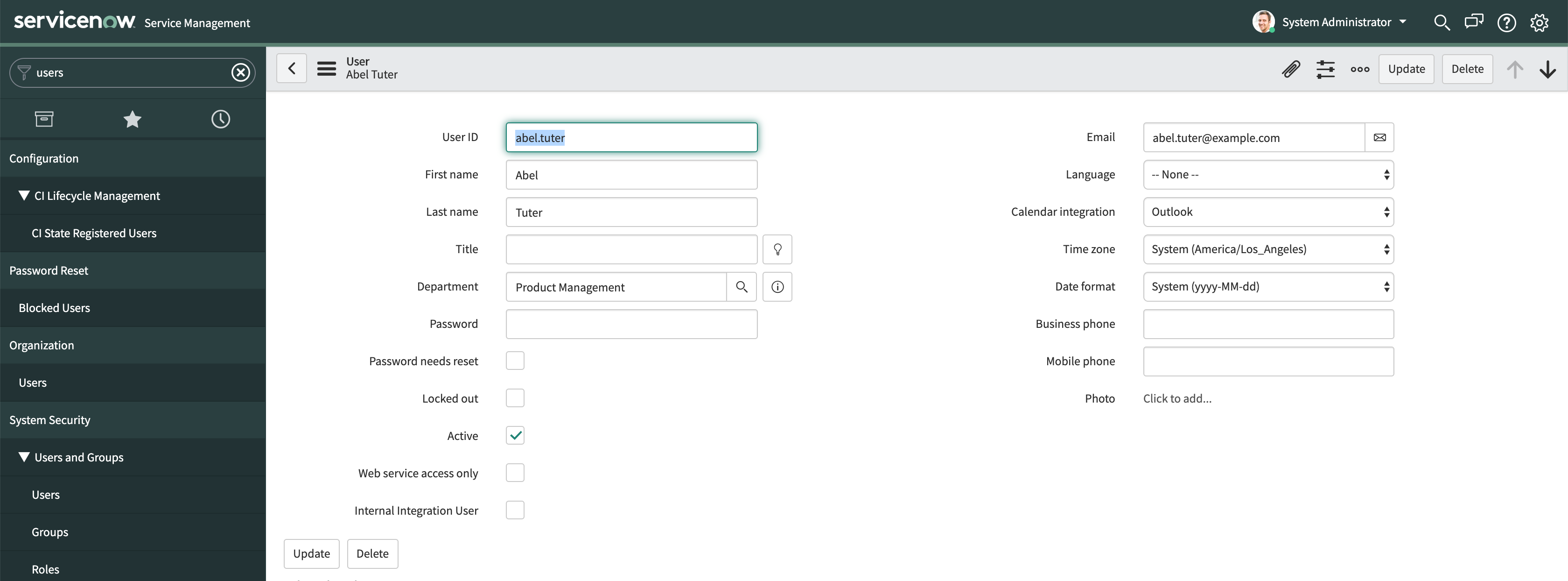
- Click the menu icon at the top left, and navigate to Configure > Related Lists
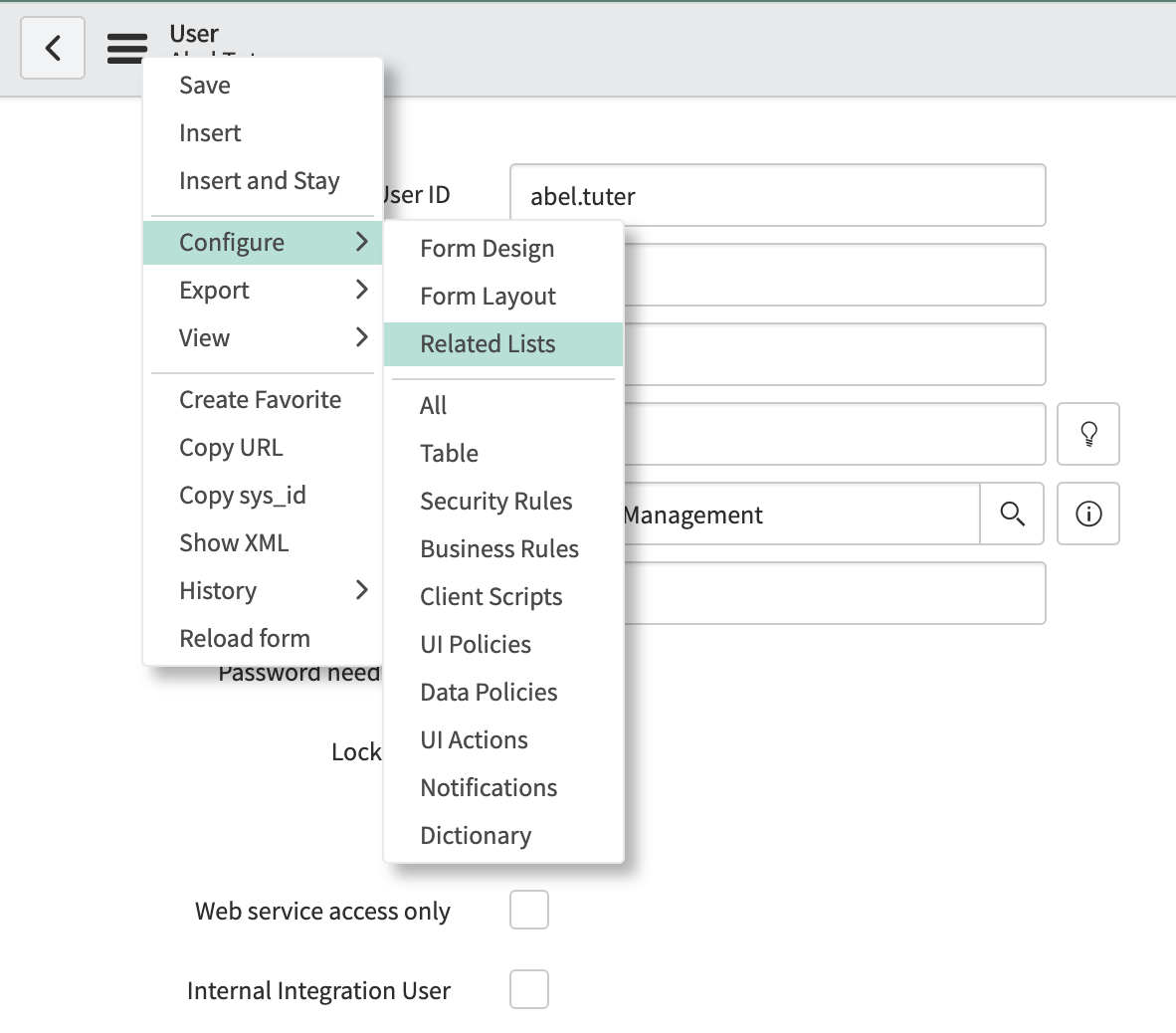
- In the Related Lists, search for Phone Log->Contact in the left pane (Available) and click > to add it to the right pane (Selected).
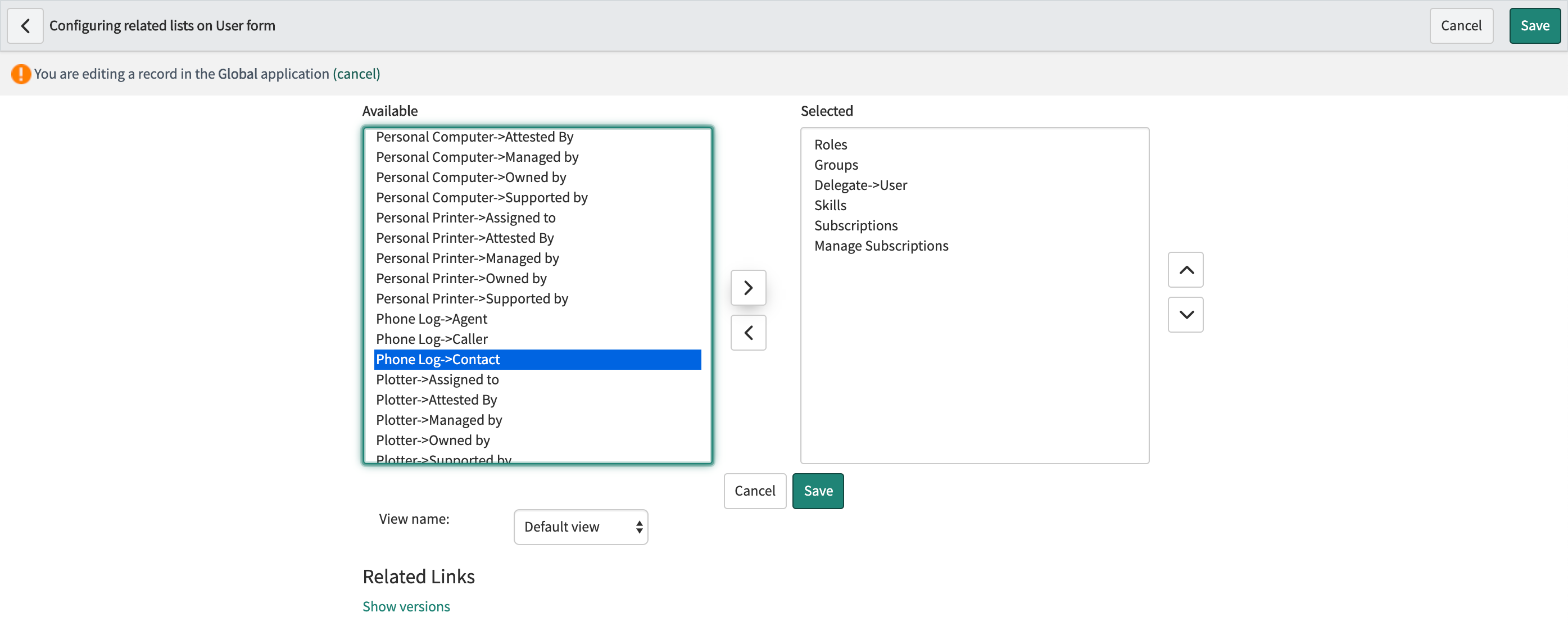
- Click Save.
- View phone calls for the user in this area:
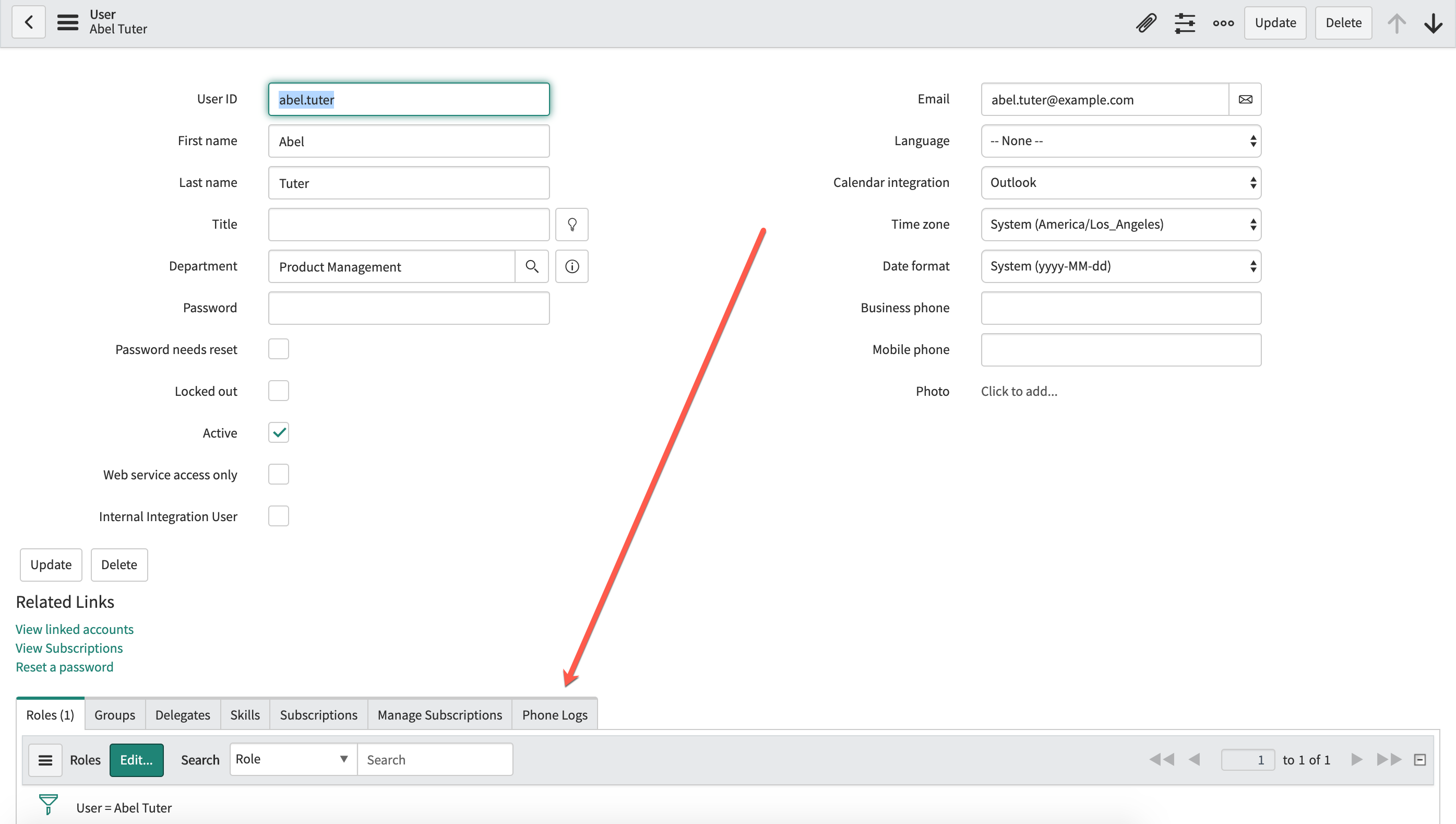
Missing Something?
Check out our Developer Center for more in-depth documentation. Please share your documentation feedback with us using the feedback button. We'd be happy to hear from you.