Download user information from Tenfold Dashboard
Overview: This article provides a quick overview of changing a user’s password as a Tenfold Dashboard Admin.
You can download information on all of your Tenfold users by downloading the users.csv file from the Tenfold Dashboard. This file contains the user information available on the Users tab in Tenfold Dashboard, including:
- Username
- Name
- Phone system username
- isAdmin (true or false)
- Status (enabled or disabled)
- CRM User Linked (true or false)
- Comma-separated list of extensions
- Primary extension
To download the users.csv file:
- Navigate to the Tenfold Dashboard.
- Click the Users tab at the top of the screen.
- Click Download CSV.
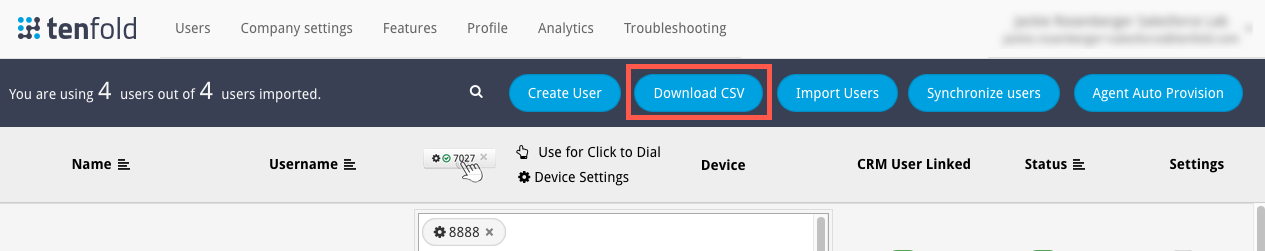
Missing Something?
Check out our Developer Center for more in-depth documentation. Please share your documentation feedback with us using the feedback button. We'd be happy to hear from you.