Desktop Notifications
To enable additional Chrome notifications for inbound and outbound calls:
- In the Tenfold UI, click Settings > General.
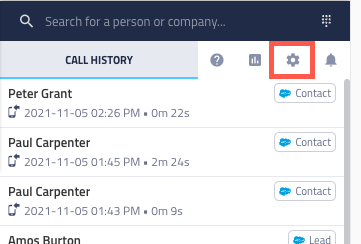
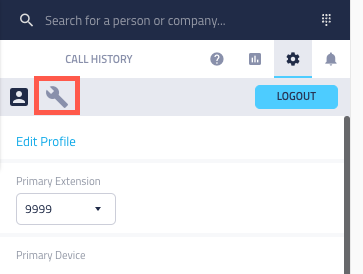
- Click the toggle next to Desktop Notifications so it is enabled (green).
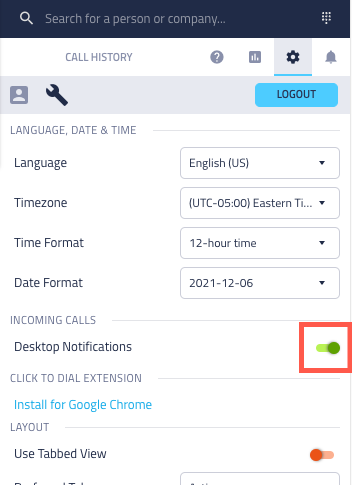
The next time you receive a call, a browser notification will display on your desktop.
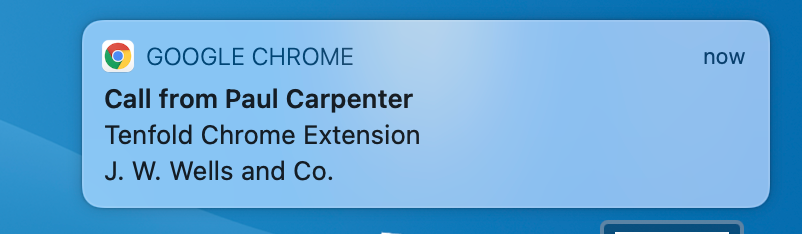
Missing Something?
Check out our Developer Center for more in-depth documentation. Please share your documentation feedback with us using the feedback button. We'd be happy to hear from you.