Custom Interaction Dispositions
How to correctly setup Custom Interaction Dispositions in ServiceNow
- Login into the ServiceNow instance
- Type in filter: “System Definition” and enter the Dictionary tab.
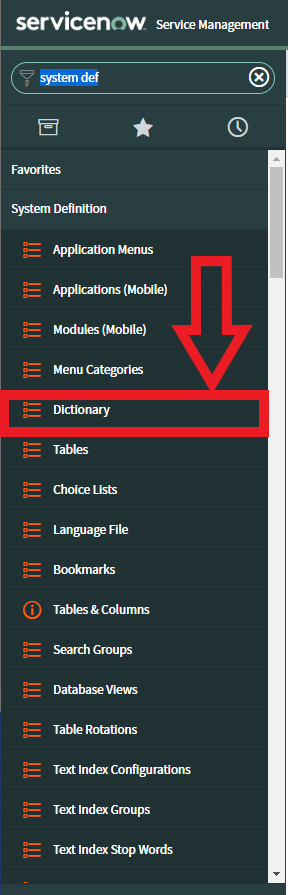
- On the top - click on “New” button and Create new Dictionary Entry
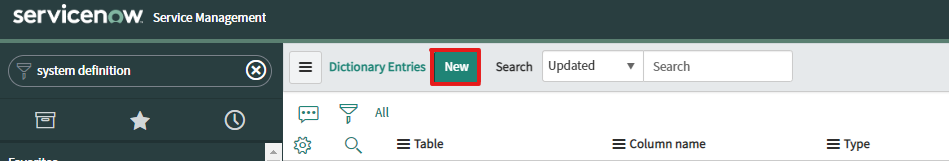
- Select: - Table: Interaction - Type: Choice
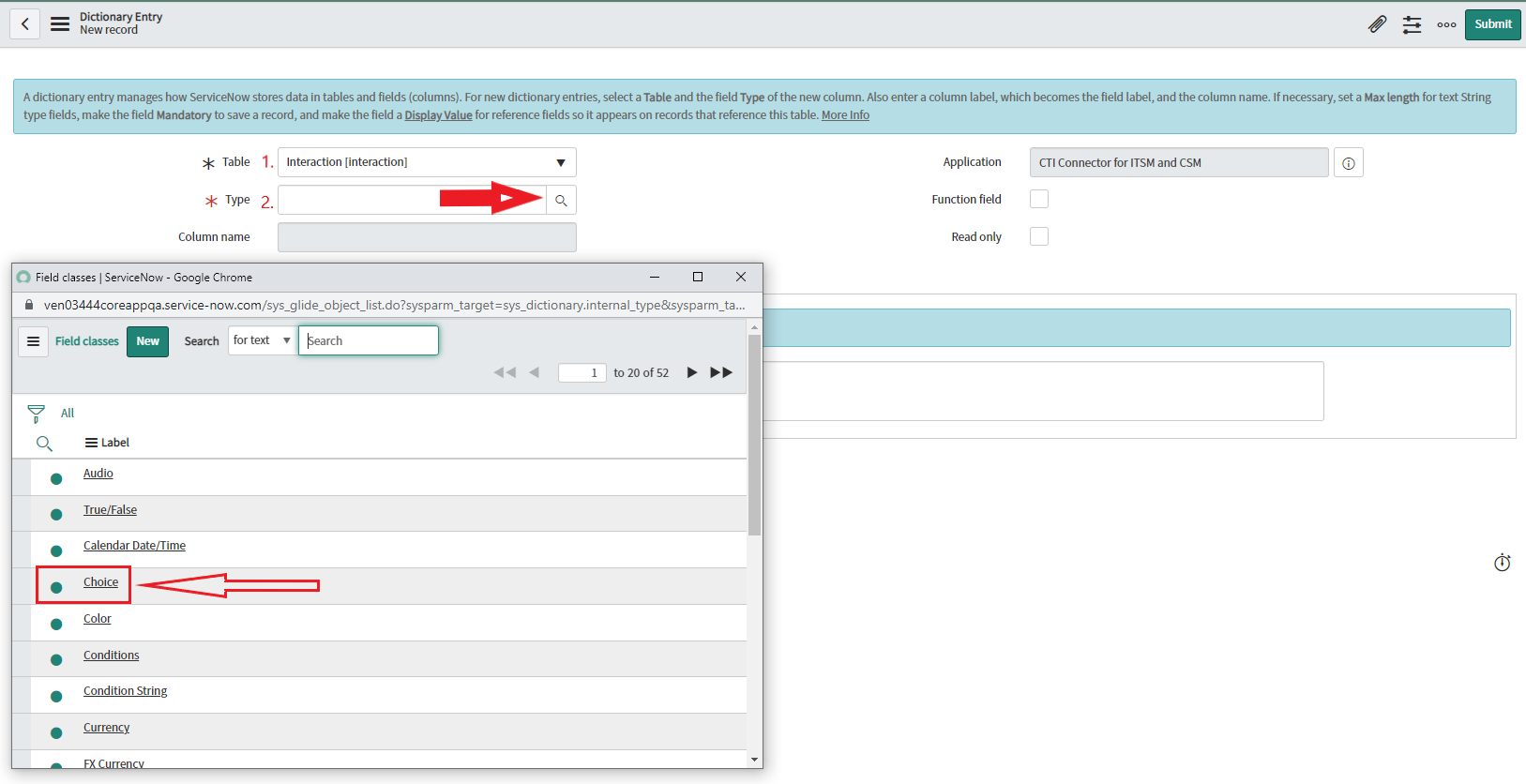
- After submit - re-enter newly created entry and confirm that fields are configured: - Active: checked - Display: checked - Choice List Specification: “Dropdown with – None –”
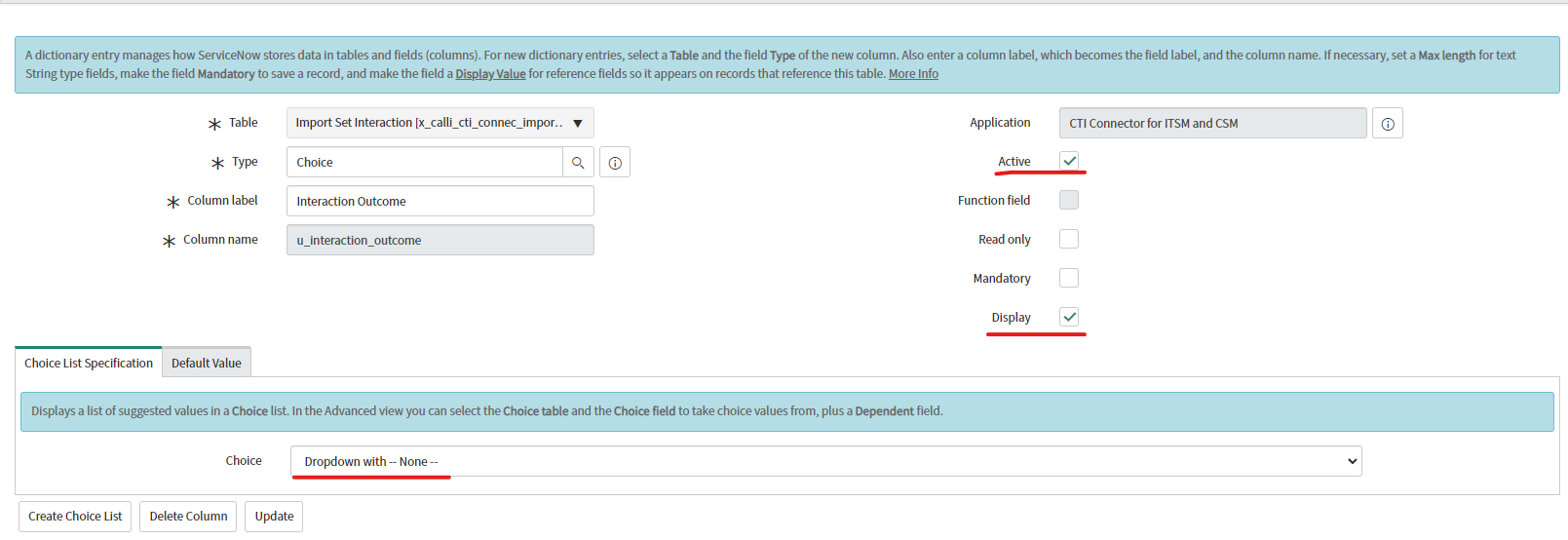
- Create choices in the choices tab below and specify default value
- CAUTION: DEFAULT VALUE HAS TO BE ONE OF CHOICES ADDED
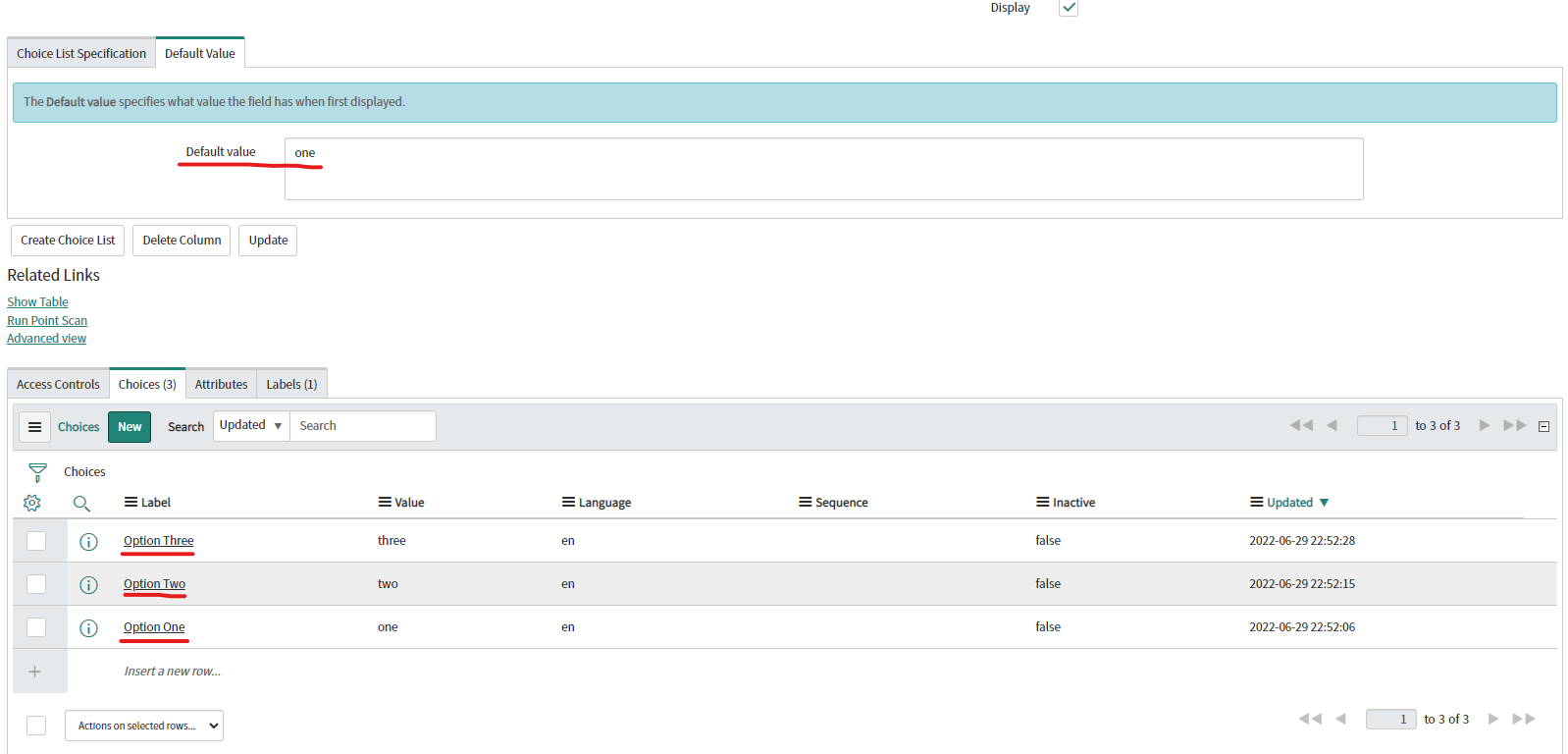
- NOTE: Default value prevents errors in case null value is passed to interaction outcome. TF Customer can specify exact value/label of interaction outcome field when no value is provided from Agent. If you’re still getting errors from interaction disposition make sure the default value has the same “value” as one of the choices below. All these steps help avoid issues with Transform Maps used by REST API and avoid unexpected behavior inside ServiceNOW like: “Completed with errors” records inside tables.
- Log into the Tenfold Dashboard as an Admin for your Organization
- Click on "Features" from the top menu options
- From the features list click on “Dispositions” and click on “Disabled” to activate it.
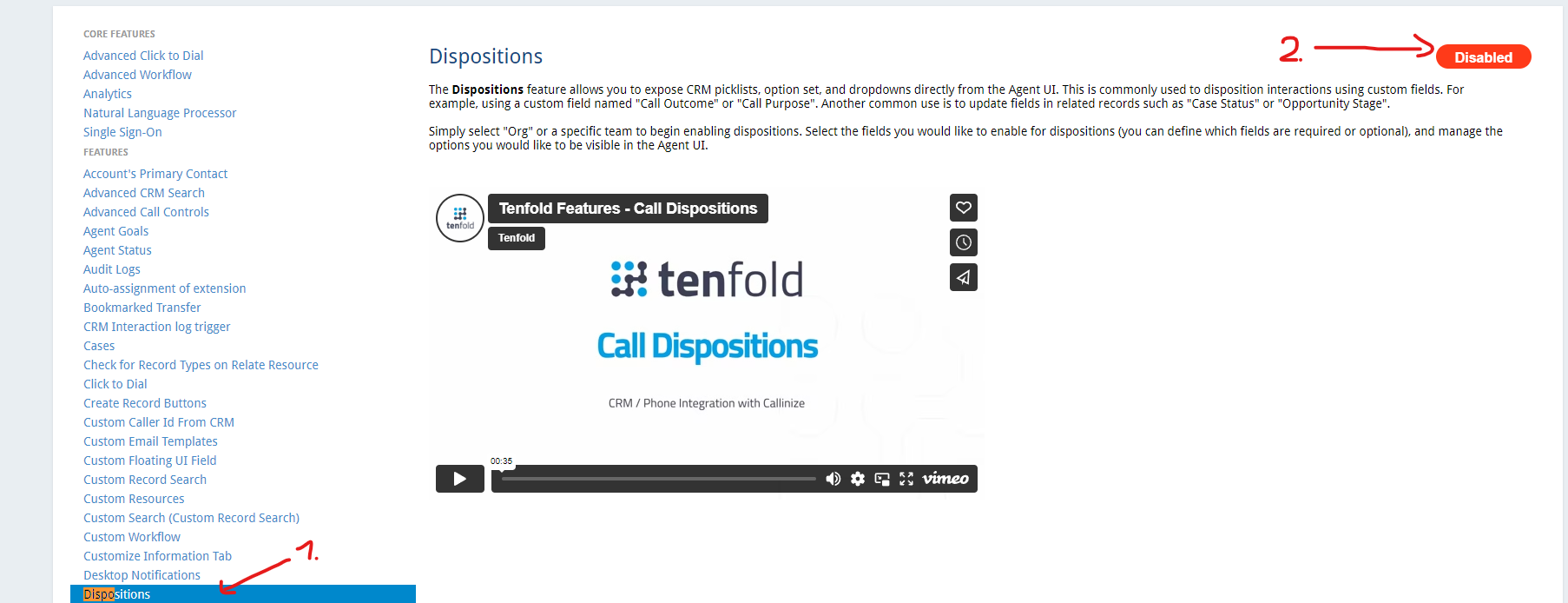
- Scroll down into Configuration: - Select module: Interaction - Check Interaction Outcome and Save dispositions
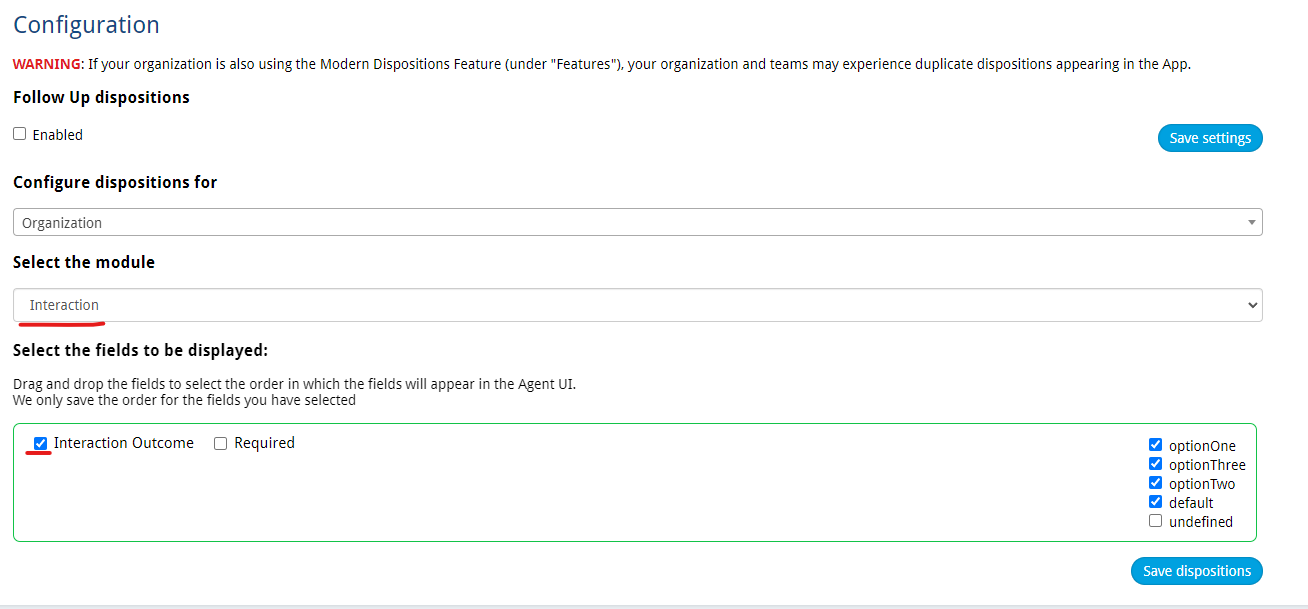
Missing Something?
Check out our Developer Center for more in-depth documentation. Please share your documentation feedback with us using the feedback button. We'd be happy to hear from you.