Configure Click to Dial country codes
Overview: This article provides a quick summary of Country Codes and their configuration in the Dashboard.
Purpose of country code configuration
Designating country codes in the Dashboard helps Tenfold determine which number strings should be interpreted as phone numbers. If dial international numbers but they are not detected for Click to Dial, you may need to add the respective country code to your list.
Similarly, if unexpected number strings are eligible for Click to Dial, you may need to remove unnecessary country codes from the configuration.
NOTE: By default, only US, German, Irish and Australian numbers are configured for click to dial. You can modify this setting your Company Settings.
Modify your country codes
Adjust eligible country codes for your organization by completing the following:
- Open the Tenfold Admin Dashboard.
- Select Company Settings from the menu bar.
- Select Phone System from the submenu bar.
- Navigate to the Click to Dial Settings section and add or remove the country codes as is necessary for your purposes.
- Click Save.
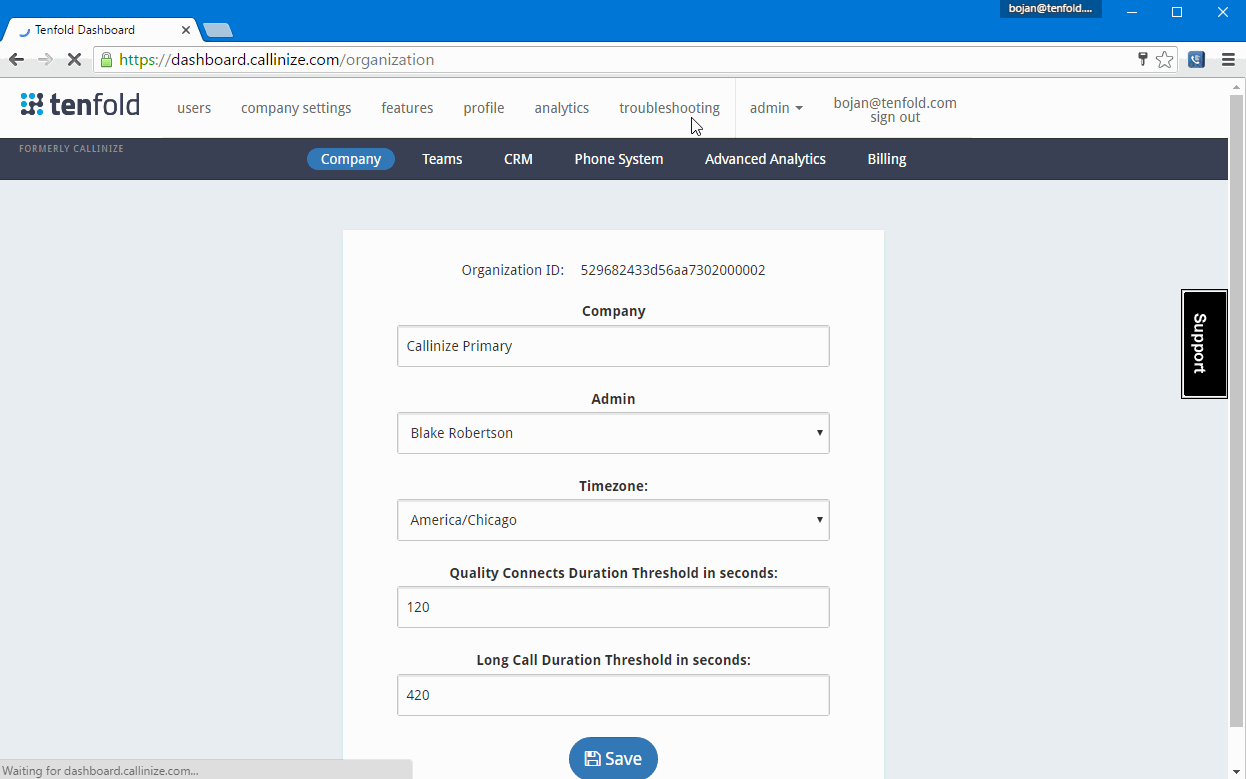
Missing Something?
Check out our Developer Center for more in-depth documentation. Please share your documentation feedback with us using the feedback button. We'd be happy to hear from you.