Change your display language in the Desktop app
- In the Desktop application, click Settings
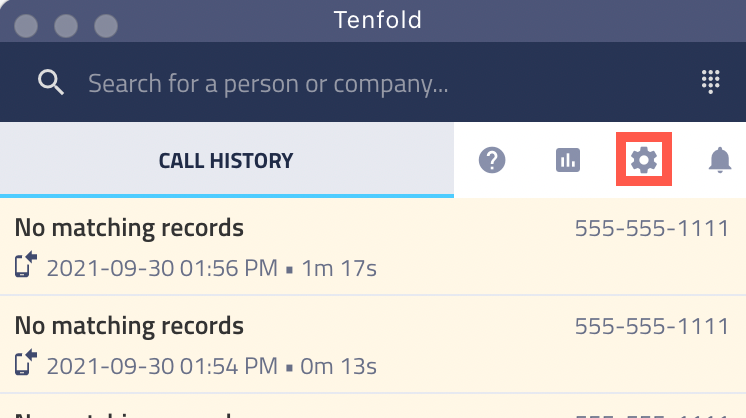
- On the Settings page, click General (the wrench icon).
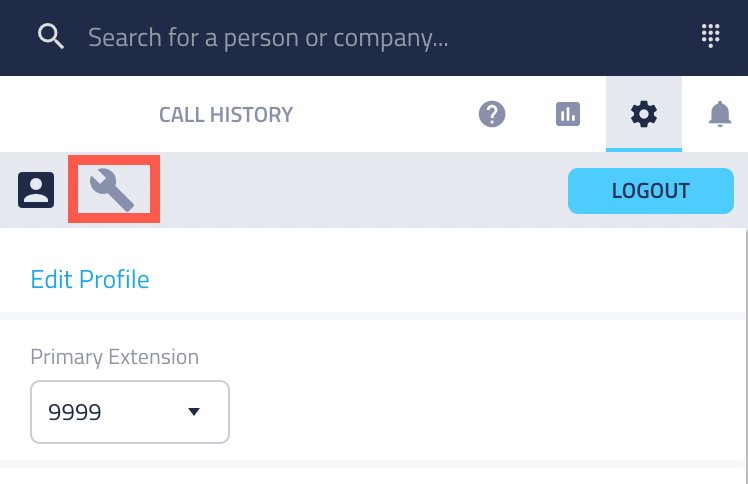
- Under Language, Date & Time, click the Language list.
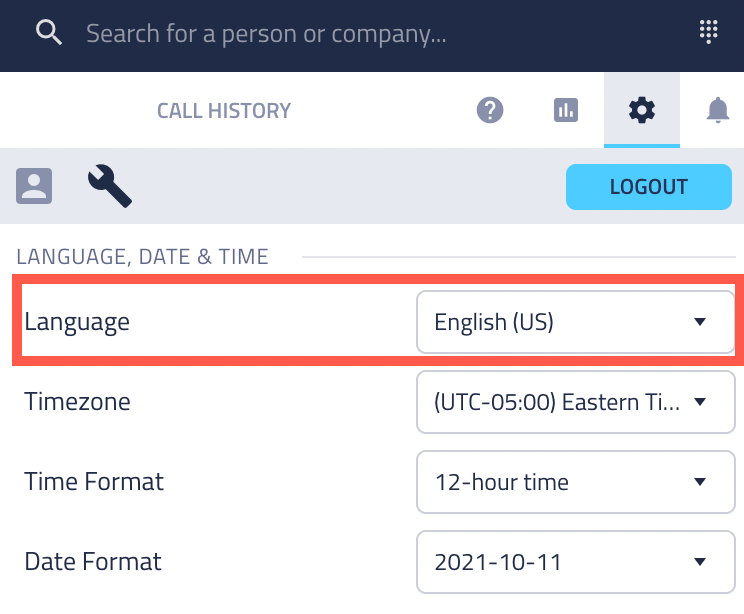
- Select a language from the list. Desktop currently supports the following languages:
- Danish
- German
- English (UK)
- English (US)
- Spanish (Latin America)
- Spanish
- French (Canada)
- French
- Italian
- Japanese
- Dutch
- Polish
- Portuguese (Brazil)
- Swedish
- Chinese Your new language selection is immediately applied.
Missing Something?
Check out our Developer Center for more in-depth documentation. Please share your documentation feedback with us using the feedback button. We'd be happy to hear from you.