Advanced Click to Dial
Customize Click to Dial for your organization
Advanced Click to Dial gives you additional options for hyperlinking numbers in your CRM. Choose Loose Mode to change all numbers to clickable dialing hyperlinks, or Strict Mode, so that only phone numbers display with click-to-dial functionality.
Advanced Click to Dial: General
Configuring Advanced Click-to-Dial allows you to be more selective in identifying the types of numbers you would like Tenfold to hyperlink (make click-to-dial capable) in your CRM. The following steps outline the configuration process for general and Salesforce specific feature configuration:
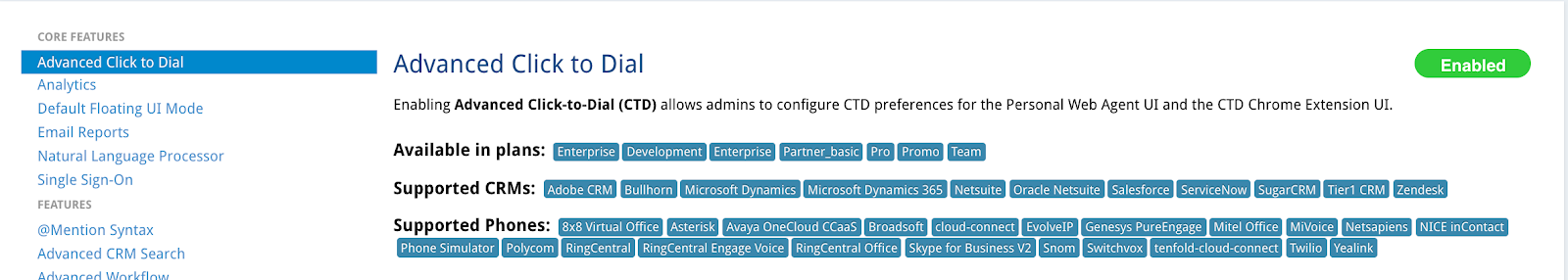
- Navigate to your Tenfold Dashboard.
- Select the Features tab and locate 'Advanced Click-to-Dial' in the menu on the left-hand side of the screen.
- Toggle the pill button in the top right corner to Enable/Disable the feature.
Advanced Click to Dial: Salesforce
Advanced Click-to-Dial: all other CRMs
If you are leveraging an integration with a CRM other than Salesforce, use the following instructions to configure Advanced Click-to-Dial.
Missing Something?
Check out our Developer Center for more in-depth documentation. Please share your documentation feedback with us using the feedback button. We'd be happy to hear from you.