iHub overview
Integration Hub (iHub)
Integration Hub (iHub) enables brand admins and LivePerson admins to explore, configure and enable integrations in a self-serve manner. It is a one-stop-shop where brand admins will discover, activate, configure and monitor integrations that power their conversational commerce journey. Integration Hub has three product arms; each arm solves a specific integration need.
- Workflow - Unlock the power of Workflow to drive higher conversion rates, save your sales team time from having to follow up with every lead manually, drive timely payments, reduce cart abandonment and improve overall efficiency in your organization. The use cases are abundant. Workflow embeds Workato, a leading Enterprise Automation Platform, inside Conversational Cloud. Workato comes with prebuilt connectors to 1000s of applications, databases, and APIs. Brands can integrate and automate workflows across cloud and on-premise systems to drive real-time outcomes from business events. There is no coding required, and the platform utilizes Machine Learning and patented technology to make the creation and implementation of automation 10 times faster than traditional platforms.
- Integrations - Brands will now have access to both first-party and third-party integrations within iHub.
- LivePerson continues to collaborate with other technology providers to provide an entirely custom-built solutions. iHub will now offer complete survey integrations with Medallia and enable brands to drive the LivePerson Agent experience right within Salesforce.
- LivePerson will also soon be offering API Integrations, where brands will be able to set up integrations, such as: surfacing various product catalog information to agents, enabling conversational sales, or including bi-directional updates on support tickets to enable conversational support. All of this will be offered in the centralized hub so that brands may use those integrations across various LivePerson features. API integration provides an interface for accessing third-party APIs, handling the API connection, authentication and API attributes mapping.
- Widgets - This enables brands to browse, configure and enable Agent Widgets. The Salesforce widget is now available as an early access offering. This can be added to the Agent Workspace in a self-serviceable manner.
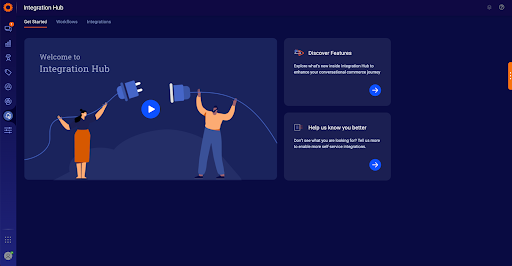
The Integration Hub is a new dedicated workspace within the Conversational Cloud, available only to roles with the relevant permissions.
Benefits
- Save time - Customers using the Integration Hub will now have access to a complete list of integrations that could be activated, configured and managed in a completely self-service manner. Customers will no longer have to contact brand-facing LivePerson resources (such as Professional Services or the LivePerson account teams) in order to add, enable, and configure a new integration that is readily available via Integration Hub, but rather will have a simple and clear way to manage the platform on their own.
- Supercharge your conversational deployment - Empowers customers to drive forth the automation and personalization needed to create meaningful conversational journeys, by linking the unique capabilities and data from thousands of third party systems used by our customers.
- Manage your integrations in one centralized place - Integration Hub makes it easy for users to find new integrations developed by LivePerson and drive more value with the platform. It provides them with a simple, hassle-free means of discovering and activating the latest integrations and features, while also giving them control over it as they can choose to enable, disable and monitor certain integrations. No more long and expensive professional services engagements to integrate systems.
iHub discovery
Conversational Cloud Left Navigation Bar
iHub can be accessed via the left navigation bar. While iHub will be available to all brands, not every user will be able to view and use it. It is role-based and was created with administrators in mind. The Administrator role will have complete access to all capabilities within iHub for all the relevant features.
Management Console - Search capabilities
New integrations that are made available in iHub will also be made searchable via the Management Console. When a user is trying to find an integration and they know the integration name, they can just type the name into the search input field and the auto-complete feature will display the relevant results. In the event that the user is not familiar with the name of the integration they are looking for, they can use popular tags or explore the feature categories presented.
Integrations and permissions
Get Started page
The “Get Started” page is a space within iHub that enables first time users to go through a complete onboarding experience with videos and information about the iHub solutions and integrations that have been enabled. Brands can also use this to provide specific inputs on desired integrations and review more content to dedicated articles for specific integrations within the Knowledge Center.
Integrations page
This page is where brands can enable either out-of-the-box integrations that LivePerson has enabled with its technology partners, or additional integrations where brands can connect to other 3rd-party systems of choice.
Workflow page
The Workflow page, powered by Workato, provides brands with a completely embedded experience with access to a Workato tenant that is created for the brand to access the over 1000+ pre-built connectors to provide complete automation to power up more conversational journeys. This will allow brands access to the Proactive connector in Workato to enable different Conversational triggers for Proactive messaging initially, but in the future, this will be enhanced with additional LivePerson connectors to support additional LivePerson capabilities.
Enabling available integrations via iHub
iHub includes some initial integrations, and will include more as additional platform capabilities are released, exposing users to new integrations within the Conversational Cloud. Brands can see all of these integrations and can explore and activate the integrations within their business plan.
Permissions
While iHub will be available to all brands, not every user will be able to view and use it. It is role-based and was created with administrators in mind. The Administrator role will have complete capabilities within iHub for all the relevant integrations.
List of self-service integrations
| Integration | Self-Serve today | Will it be Self-Serve |
| Medallia Post Conversation Survey | No | Yes |
| Workato Automation | Yes | |
| LivePerson Conversational Cloud Connector for Salesforce | Mostly | |
| Salesforce Widget | Yes |
Integrations
Medallia
This Partner integration allows brands that use both Medallia and Liveperson to enable Medallia surveys after Liveperson agent or bot interactions. Brands can choose to use Medallia’s Conversational surveys or include a one-way Medallia web survey (URL) that could be sent within the same messaging channel to the customer. Brands will need to click on “setup” to complete the necessary request so that LivePerson and Medallia PS teams can enable this integration. For more information, reference the following detailed document.
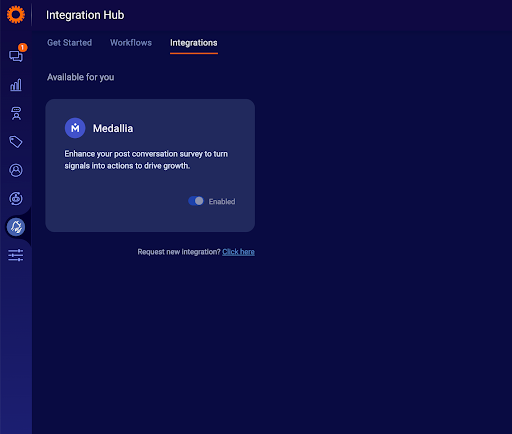
Workflow
Powered by Workato
LivePerson now offers an embedded Workato experience within iHub. Workato allows brands with access to pre-built connectors to 1000s of applications, databases and APIs. With Workflow, brands can integrate and automate workflows across cloud-based and on-premise systems to drive real time proactive messages and outcomes from business events.There is no coding required, and the platform utilizes Machine Learning and patented technology to make the creation and implementation of automations 10 times faster than traditional platforms. Brands can set up triggers from existing enterprise systems (i.e. Salesforce leads, Shopify cart abandonment etc.) that are used to take necessary actions to send Proactive messages based on those triggers. For more information, please reference the following detailed document.
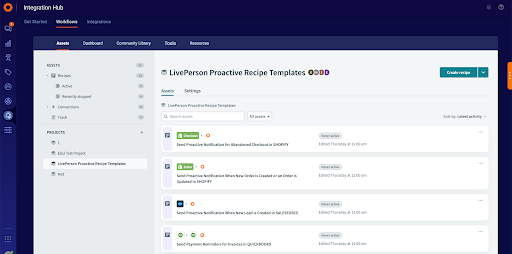
LivePerson Conversational Cloud Connector for Salesforce
LivePerson now embeds the Conversational Cloud workspace directly into our brands Salesforce Sales or Service Cloud, providing agents with a complete messaging experience right inside Salesforce. Agents can communicate with consumers over familiar messaging channels right from within Salesforce. This includes all messaging channels supported today, such as web messaging, SMS, WhatsApp, Apple Messages for Business, Facebook Messaging, brands’ mobile app, etc. Once logged in, agents can start accepting incoming chats, respond to them with text messages, emojis, pre-defined content or send file attachments (.png, .pdf). Agents can view the entire history of the current conversation or any conversations that they have interacted with before whether it is active or already closed. Agents can transfer the conversation to another agent, set their online status or filter the list of conversations by their statuses. The connector for Salesforce is currently available as an EAP solution. To get started, brand administrators can set up the LivePerson app inside Salesforce.
Salesforce Widget
LivePerson now offers an out of the box Salesforce widget within the Conversational Cloud Agent workspace. Agents can access this widget to lookup details on existing customer cases or create new cases without having to leave the workspace to navigate to Salesforce. With this widget, agents have the ability to:
- Search and view customer details from Salesforce. This may be pulled from the contact/account/lead or any specified custom object in the onboarding and widget setup.
- View all opened cases for a customer. This may be pulled from the case object or any custom object as specified in the widget setup.
- Update a cases in Salesforce by adding a comment to the existing opened case or updating the priorities etc.
- Create a cases for a customer issue
- Create a new customer
- Sync chat transcripts to Salesforce
iHub provides a self-service brand onboarding of the widget with brand directed definitions for the specific customer and case objects and fields in the widget. The Salesforce widget is currently available as an EAP solution. To get started, brand administrators can set up the widget via iHub.
Missing Something?
Check out our Developer Center for more in-depth documentation. Please share your documentation feedback with us using the feedback button. We'd be happy to hear from you.