Setting up engagement attributes
LivePerson provides out-of-the-box basic information about your visitors, for example, the visitor’s geolocation, the amount of time they spent on a page, and which pages they viewed.
In order to collect more in-depth, specific information such as products viewed, purchase information, errors the visitor encountered, and search results, you can set up engagement attributes.
Information collected using engagement attributes can be used to achieve the following:
- Create specific and advanced targeting of visitors
- Route consumers more accurately to the most appropriate skill/agent to handle their query
- Empower agents with relevant information during conversations with consumers
- Receive a comprehensive view of visitor conversation history
- Measure and track campaign goals
For further information on the individual engagement attributes, please refer to the documentation in our Developer Center.
Providing engagement attributes to the conversation
The Messaging Interactions API is used by all brands to pull historical data and make important business decisions. Our brands expect when they request the data for a specific conversation ID that they will also receive critical SDE events (Consumer Info engagement attribute and Personal Info engagement attribute) that are only related to that conversation ID.
Instead, the API returns all engagement attributes events ever recorded for the consumer, meaning that the response contains all of the engagement attributes from every before and after the conversation belonging to that same consumer, and the only way to identify the correct engagement attribute to the conversation is to compare timestamps.
Therefore we've developed a new option to provide the closest engagement attributes to the conversation.
Note - this relates only to the Consumer Info and Personal Info engagement attributes.
How it will work - 30 seconds before the start of the conversation the data for the engagement attributes would start being collected. The range of the data being collected would be until the end of the conversation.
Meaning that if the conversation was closed, then the data from 30 seconds before the start of the conversation until the end of the conversation would be associated with the conversation.
Note:
- This solution would affect all of the conversations in the account
- If you are retrieving the data while the conversation is ongoing, you would only get the information up to after 2 minutes when the conversation started.
Meaning that if the conversation started at 10 AM and the time is 11 AM, and the conversation is still open, you will get the SDEs information from 9:59:30 AM until 10:02 AM. - There would be a need to turn on the following AC feature(off by default) - MessagingHistory.sde_close_to_start_time
- When this feature is initially turned on, the data will only be available for the last six months.
As time progresses, the data will be written for additional months until it reaches 13 months.
Meaning that if it was turned on in August, the information would be available from February to August.
However in September, the data would be available from February until September, and so on until it reaches 13 months.
Please contact your account team/representative in order to turn it on.
Validating the engagement attributes value
Verifying the implementation of the engagement attributes values can be done via the LivePerson interface (after an hour) or directly from your website:
Validation via LivePerson interface
- From the Campaign Builder footnote, click data sources.
- On the integrations tab, scroll down to the engagement attributes section.
- Click the configure button for the data category you wish to check.
- If the engagement attribute you are checking has been reported on during the last 24 hours, then the data indicator (a green checkmark) will be displayed - for example, the "cart update" attribute in the image below has been reported on during the last 24 hours and therefore has a green checkmark next to it.
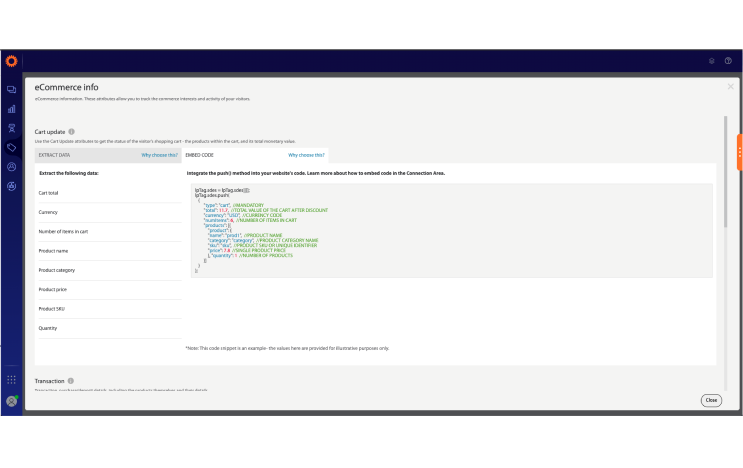
If the engagement attribute has not been reported on, a grey ‘i’ symbol will be displayed instead of the data indicator which has a green check.
Validation directly from the website
- Add an item to the cart on your site.
- Using Firefox or Chrome, open the dev tools (press F12) and type:lpTag.sdes.get('cart');
- Verify that the values are correct.
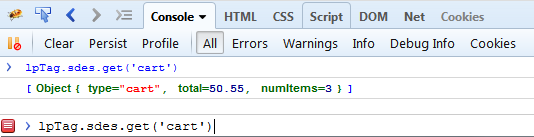
Missing Something?
Check out our Developer Center for more in-depth documentation. Please share your documentation feedback with us using the feedback button. We'd be happy to hear from you.